ClickOnce Deployment using IIS / Apache Server for VSTO :
We can use Clickonce deployment almost on any Http Web Server. Clickonce deployment makes it very easy for the endusers to install the required application. I found ClickOnce deployment particularly useful when you want to distribute addins and document level customized projects for Excel / Word to the enduser in an internet/intranet scenario.
Below are the steps to configure Apache Server for ClickOnce Deployment of an Addin / Document customization projects :
1. Open the project you would like to publish.
2. Open the project properties. Update the properties as shown below.
a. Publishing Folder is the location which would be embedded into the VSTO manifest to locate server for updates.
b. Installation location is the location where the setup files are dropped.
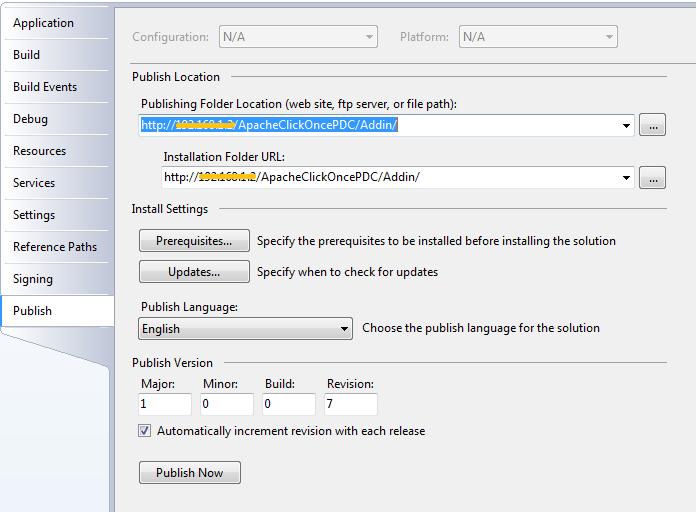
3. Click on the Prerequisites button and select the applications which need to be preinstalled.
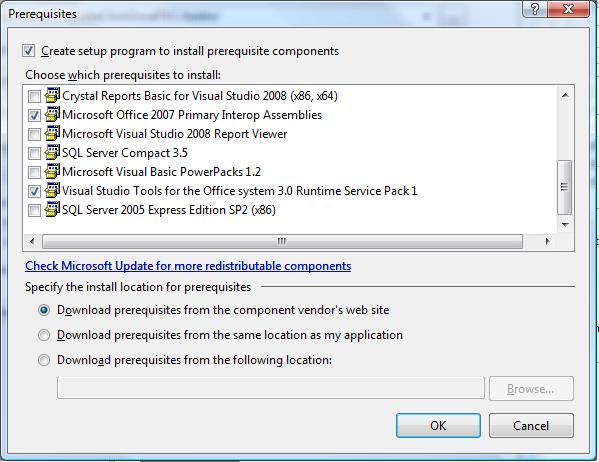
4. Add MIME Types to Apache server to enable ClickOnce Deployment. Apache server 2.2 version contains httpd.config at [Install Location] -> Apache Software Foundation->Apache2.2->conf
AddType application/x-ms-application application
AddType application/x-ms-manifest manifest
AddType application/octet-stream deploy
AddType application/vnd.ms-xpsdocument xps
AddType application/xaml+xml xaml
AddType application/x-ms-xbap xbap
AddType application/x-silverlight-app xap
AddType application/microsoftpatch msp
AddType application/microsoftupdate msu
5. Click on the updates button setup the frequency to check the updates.
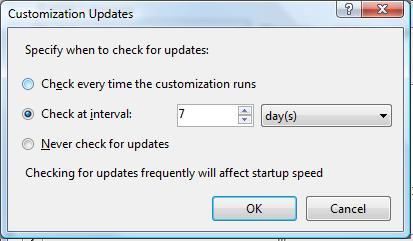
6. Place the hyperlink pointing to the setup file for the addin in your website.
7. When the user clicks on the link. The end user will be prompted all prerequisite installations and will then install the addin.
8. End user can then open excel application.
9. First time use will prompt the user to trust the addin, if the addin does not have trusted certificate.
10. The Install prompt to the enduser may or may not come based on the security setting of the user machine. You could also configure the inclusion list security.
Note : Please check the below link for specific details.
How to: Configure Inclusion List Security (2007 System)
https://msdn.microsoft.com/en-us/library/bb772070.aspx
Deploy Document-Level Office 2007 Solutions with Windows Installer? (Mary Lee)
How to: Add or Remove Inclusion List Entries (2007 System)
https://msdn.microsoft.com/en-us/library/bb398239.aspx
Server and Client Configuration Issues in ClickOnce Deployments
https://msdn.microsoft.com/en-us/library/ms228998(VS.80).aspx
Troubleshooting ClickOnce Deployments
https://msdn.microsoft.com/en-us/library/fb94w1t5(VS.80).aspx
How Do I Videos - Office
https://msdn.microsoft.com/en-us/office/bb496949.aspx
Deploying Departmental Solutions via Email (Christin Boyd)
https://blogs.msdn.com/vsto/archive/2008/02/20/deploying-departmental-solutions-via-email.aspx