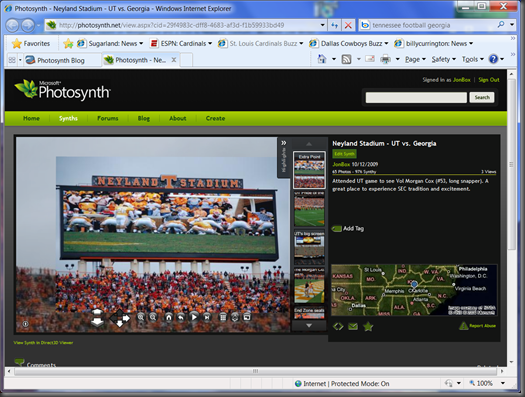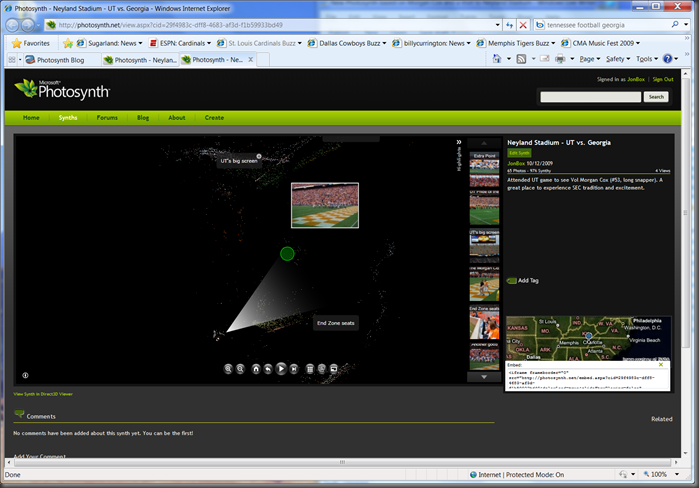New Photosynth based on Morgan Cox and a Visit to Neyland Stadium
This past weekend, my wife and I took our son Taylor on a visit to the University of Tennessee and Mississippi State University. On Saturday, we were blessed to attend a UT game with some friends of ours, whose son is the long snapper in Knoxville. Morgan Cox is the kind of college story that you love to hear about (classy young man, a product of a quality family), but that’s another post. Nevertheless, my family was given the opportunity to see parts of the UT game day that the college fan would drool over thanks to Morgan and his parents, as UT defeated Georgia. My friends on Facebook can get a better glimpse of the day. Now, to the purpose of this blog post.
The visit to UT and their football mega-facility (Neyland Stadium) gave me plenty of photographic opportunities. Once we got to our seats and I started looking around at a place that seats 100K+ folks, I thought it would be good to upload to the Photosynth site and see how synthy that my pictures would be. Turns out that my 65 photo’s got a 97% synthy rating.
Since I last created a photosynth, several features have been added: an overhead view, geotagging, an improved viewer, and search enhancements. Let’s use the picture below for visual assistance.
- The site search function has been improved. I would have thought that I was the only guy to do this with Neyland Stadium; however, there are 4 synth’s of Neyland Stadium.
- The new improved viewer is based on Silverlight 3, as well as some coding enhancements for smarter interaction and smoother viewing. (Yes, Wright, this will run on your Mac.)
- In the bottom right of the picture, you’ll see where the photosynth is integrated with Bing Maps. This also includes the ability to overlay some of the highlight pictures – called “geoalignment”.
- The overhead view is COOL. You not only can quickly get a idea of how the various pictures are connected together, this viewing style also serves as a navigational aid. (see picture below). Press the T to toggle between overhead view and normal view.
- More details about these and other enhancements are here on the Photosynth blog.
Now back to supporting my son and his college selection process…