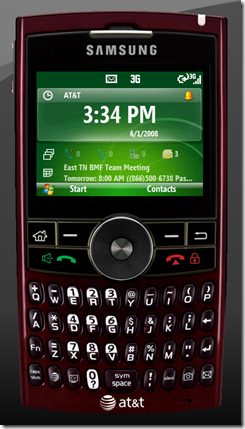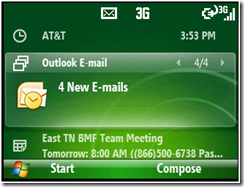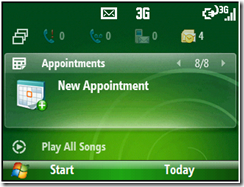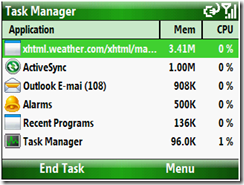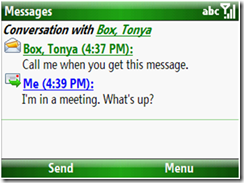Just upgraded to WM 6.1, and I Like It
I know that I just posted on my new Windows Mobile 6 device, but I had been using it for a few months. Another reason that I was glad about choosing the Blackjack was that a WM6.1 upgrade is supposed to happen for this device (and others carriers will not be so nice).
The typically spoken list of WM6.1 features is small. The first big one is the built-in support for System Center Mobile Device Manager. The second is UI and experience enhancements. My first stance on this was "that sounds nice" but I wasn't dying for it. If you go looking for an updated list, it's actually quite long. The user really wins with this release. For a video show of the highlights, click here.
Last week, corporate gave me a chance to upgrade to WM 6.1 and I jumped all over it. My first reason was for the look of new home screen. Actually, it was my biggest reason since I hadn't held a WM 6.1 device yet. (My wife asked me if I did this because of the new color, going from black to a red device.) A few minutes with this device, and it really has a much bigger set of improvements than I had realized.
Why care about the WM 6.1 home screen
- Let me start by explaining the home screen. This is the out-of-the-box home screen layout, called "Sliding Panel Media" and is available only on the non-touch screens (WM Standard). Because I'm not sure that showing screen shots will articulate this, I want to point out that this screen is a stack of bands (i.e. pressing the down arrow scrolls through the bands). Each band has a set of panels that you access by scrolling horizontally.
- When the focus is on the top band (the big time display, see picture above), there are several at-a-glance features that are nice to have. For example, easy to see time, missed phone calls, new voice mails, new text messages, and new emails. Clicking the button brings up the Date & Time screen.
- The second band is related to the communication. Each panel in this band is related to the individual counts referred to in the top band. Pressing the right or left direction, scrolls through missed calls, voice mails, text messages, and new emails. Below is the email panel. Clicking the select action button brings up the mail program.
- The third band is a calendar band. Scrolling horizontally through it shows me my next appointments (see the picture below). Notice that the last panel is for creating a new appointment. In this case, it's the eighth of eight - which means that I have 7 meetings coming up.
- Out of the box, the device is very easy to setup. One of the bands on the home screen is "setup", and contains a list of setup activities. There are several notable features in this area, but the one that is really nice for new users is the very simple email setup. Only takes a little effort to have my device sync'ing with Exchange. There's also an option to remove this band once you feel the device is setup.
- There are also bands for "Songs" and "Photos".
- The last band is "settings". It has panels for Profile, Wireless Manager, Ringtones, Background Image, and Task Manager.
Other Features That Are Important to Me
- I can't stand having to "Add Recipients" in WM6 messaging. Thanks goodness for the addition of auto-complete, almost feels like Outlook.
- I can view and edit Office 2007 documents.
- Easier pairing to Bluetooth devices.
- Browser Zoom In and Zoom Out - Just like the desktop browser has issues and is getting them addressed, Pocket IE gets some new features too. Namely, you have the ability to zoom in and out. This handy features allows one to zoom out, move the selection window around on a full view of the page, and zoom in to get the detail.
- One negative feature of WM6 that I had mentioned on a previous post is that I kept getting prompted for which email store to work with. In this release, there is a setting under the Mail --> Other --> Options that turns this annoyance off. The selection is worded as "Display account picker when opening Messaging".
- When an email marked important arrives, the subject is broadcast (i.e. text to speech). Thanks to Voice Command. Not a new feature, but not a product that I had not experienced yet.
- The new task manager shows by process how much memory is being consumed and the CPU utilization.
- Text Message relates different text messages into a Instant Messenger experience. Very nice.
So, if you're fortunate enough to get WM 6.1 on your device, I'd say "go for it". You'll get the best features from WM5, WM6, plus some cool ones like what I mention above.