A change for printing to OneNote 2013
When we shipped OneNote 2013 SP1, we changed the way we printed long documents to OneNote. I'm happy to announce we released a change (two days ago as I write this) that makes the behavior much better. I received a mail about this today and that reminded me that this fix had just gone out. Talk about a timely email!
Right off, here is a link to the download: https://support.microsoft.com/kb/2880458
What we now do is:
- Obey the registry key controlled in Options about prompting for long documents across multiple pages:
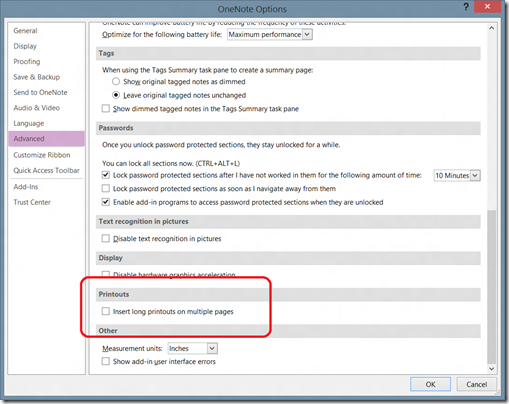
- If you check this box, any file that is more than 10 pages will be split across multiple pages.
- If there are less than 10 pages, we restored the original behavior of putting them all on one page.
- If there are more than 10 and you have not specified what to do, we ask you what to do.
Let me know what you think about the change. I'll take all heat for this change since I actually made the change myself - here’s one example of a tester making product changes - and think that changing back to what we had been doing before combined with obeying the user preferences here made the most sense.
This is only for OneNote 2013. Again, let me know what you think.
Questions, comments, concerns and criticisms always welcome,
John