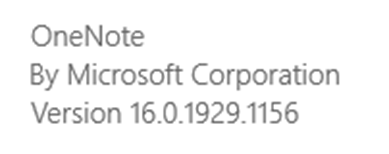Getting the version number for modern OneNote
Last week I mentioned a fix we made that makes tables load faster in the modern OneNote client. I wanted to follow up and show everyone where the version number of that client is displayed since one of the first questions I always ask folks is, "What version of OneNote do you have?"
Here's how: you can tell which version you have by looking in the Settings (swipe from the right to get this) then Permissions control:
As I write this in March 2014, 16.0.01929.1156 is the latest version of the client we have shipped to customers. If you are still on Windows 8.0 and have not updated to 8.1 (please update!) you will have an older version.
Also, we keep track of which versions of OneNote we send to customers with OneNote as well. We have a big table that lists everything - including old beta builds of OneNote - and that really helps when people ask questions. If I know we have fixed a problem that was in a previous release, I can help steer folks to newer versions that help them out.
The key item this time is knowing where to go to get the version of the modern client.
Questions, comments, concerns and criticisms always welcome,
John