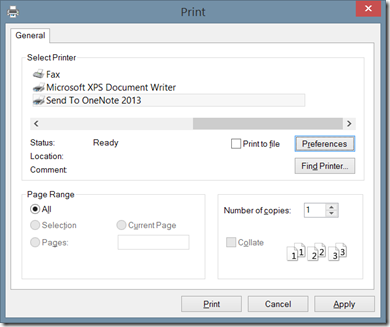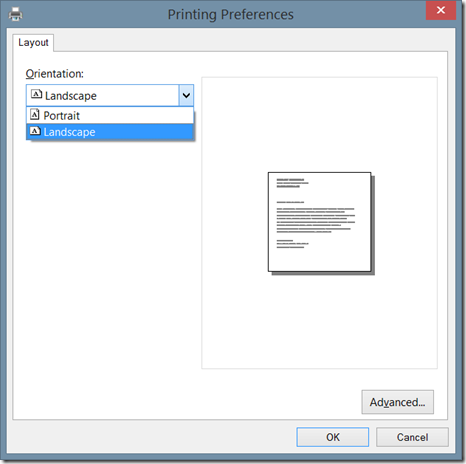OneNote Tip: print to OneNote in portrait or landscape mode
I got an email from a OneNote user that was printing to OneNote and noticing that all of his printouts were in Portrait mode. Since we have a virtual printer, he was not sure if he could change that to landscape (I never asked what type of document he was printing, but if you print slide decks this is a popular option to choose).
Happily, one of the features we provide is this exact functionality. If you choose the OneNote printer when printing, you see this:
Just click the Preferences button and you get this dialog:
And here you can choose portrait or landscape in the upper left.
I let him know about this and he was happy so I figured I would pass this along.
Questions, comments, concerns and criticisms always welcome,
John