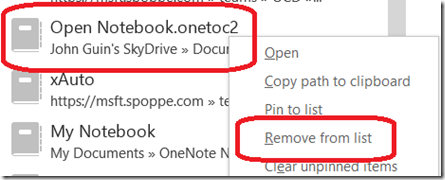Removing OneNote notebooks from the list of recently opened
An email came my way late last week from a user that wanted to remove some notebooks from his list of recently opened notebooks and he was wanting to know how.
First, we added a feature in OneNote that roams your list of recently opened notebooks around to the different OneNote clients. You can see this in the desktop OneNote 2013 by clicking File | Open and on the bottom right is the Recent Notebook list. On the Windows 8 store version, it shows below your list of opened notebooks.
Anyway, there is no big secret to removing entries from that list. Just right click in desktop OneNote and select "Remove from list":
Notice the name of the notebook I am removing here? It is the notebook named "Open Notebook.onetoc2" which I will admit is an unusual name for a notebook. This is also the name of the OneNote table of contents file which is included in section groups in OneNote (remember, we are a folder based application rather than document based). When we were building cloud support years ago, I wanted to test our "open a notebook from the web code" so gave my notebook a name that I knew had the possibility to be a special case - black box testing, if you will. It was not a special case and that notebook syncs and otherwise works just fine. Since it is an odd name, I thought a little explanation might be in order. This name is probably something only a tester would use as well :)
Anyway, if your list gets too large you can remove items from it here. This has the effect of removing the notebook from the list stored on the server, so it will be removed from the all other OneNote clients as well.
Questions, comments, concerns and criticisms always welcome,
John