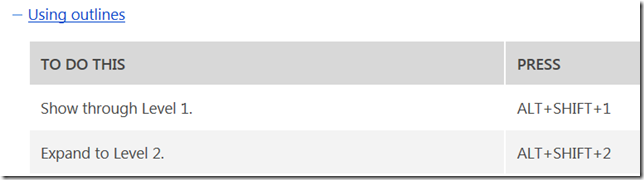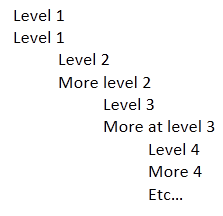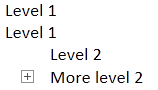Testing shortcut keys shows a power user tip for heavy outliners
One of my tasks this week involved testing shortcuts in OneNote. The set of keys that made me do a little bit of research are these documented here:
https://office.microsoft.com/en-us/onenote-help/keyboard-shortcuts-HP001112536.aspx
And then under the Using Outlines node there is this:
And so on through level 9. Here's how those keys work.
Imagine you have some notes in which you are indenting to signify some information, like this:
Now click on the Level 1 line (either one). If you now hit ALT+SHIFT+2, all the content under Level 2 gets collapsed and OneNote shows only the content at Level 2 or above. Here's what you see:
With a little plus sign to show you there is more content that is below that level and hidden. From here you can hit ALT+SHIFT+3 to show all the content at level 3 or higher and so on for all the levels you have. ALT+SHIFT+0 expands all levels.
I explained this to a few folks internally and thought it may be worth passing on. If you are a habitual users of indentation to help organize your notes, these keyboard shortcuts might save you some time when reviewing them.
Questions, comments, concerns and criticisms always welcome,
John