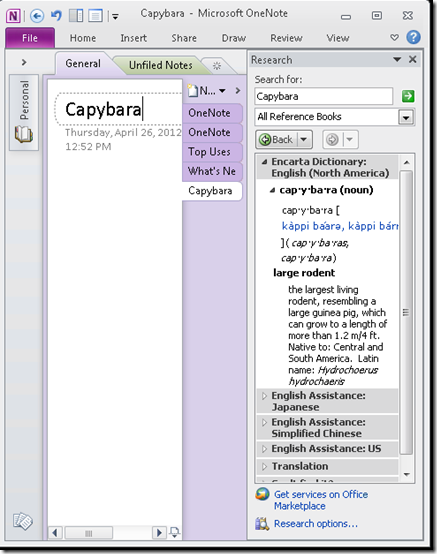A OneNote tip I just discovered: ALT+Click to get a definition
I just noticed this and thought I would pass it along. If you hold down the ALT key while clicking a word in OneNote (or Word and other Office applications), the Research pane will open and search all the references for that word – this includes definitions. Here’s what I get when I ALT+click “Capybara”:
This is pretty slick to me – I think I may have known about this, but had never used it until recently when I needed to look up some words.
Now I’m going to play around with test this for a little while to see what else I can do with it.
I thought you may appreciate the tip!
Questions, comments, concerns and criticisms always welcome,
John