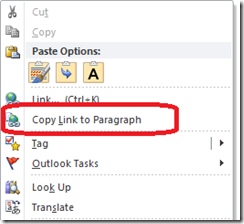Tip for creating links to certain places on a OneNote page
A lawyer over on the social group had an interesting question over the weekend. Here it is:
I.m a trial attorney. I use onenote as an electronic trial notebook. I have a folder for each witness. I create a page for each transcript of prior testimony or statement. Some witnesses have 6 or 7 different statements and so 6 or 7 different notes within the folder. I'd like to be able to type out questions and if the witness denies having said something or changes his statement I'd like to be able to click on a link to take me to a particular line or statement in the actual transcript and then once that portion of the questioning is complete click back to my outline of questions. I can only seem to link to sections and not to particular lines.
Pasted from <https://social.answers.microsoft.com/Forums/en-US/addonenote/thread/00cabed6-b1dd-4c59-bc95-3c08fe7242a0>
This seemed clear enough - the lawyer wants to have a link that, for instance, jumps to halfway down a long page of information rather than just to the top of the page (or, wherever focus was last placed by the user). You can create links to just about any element on a page - just right click the element at thejump location and select "Copy Link to Paragraph," like this:
Now you can use that link to navigate OneNote to the page and to that specific location on the page when you click it. In this case, the lawyer can jump pack to the relevant line in the witness' statement.
The lawyer marked this as an answer, so I hope it helps you too! Now if only this is used in some TV crime drama...
Questions, comments, concerns and criticisms always welcome,
John