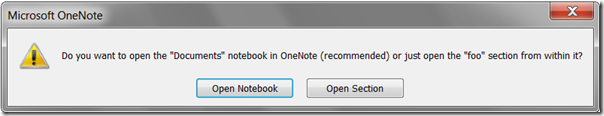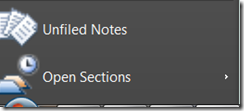Helping a user who opened a folder as a notebook
Over on the social group, Rodut asked this question:
"So I have two external drives I use to store all my stuff. One is the one I always access (G:)...
Whenever I create a new folder on G:, for some odd reason a "Microsoft OneNote Table Of Contents" titled "New Notebook.onetoc2" is created in that folder. From what I'm able to tell, it doesn't happen right away but rather after a few seconds. It might even happen once I open OneNote itself.
The funny thing is that this doesn't happen on my C: drive, or on my other external H: drive, just on my G: drive. It's not a HUGE deal, but it is really annoying, because I hate clutter and pointless files laying around.
So how do I stop this from happening?"
After a little back and forth, Rodut was only seeing the new Table Of Contents folder in new folders he created under the g:\document\my documents folder.
At this point, OneNote was acting exactly as expected. Here's what had happened.
Rodut had a single OneNote file (named things.one) in g:\document\my documents. When he opened this section (remember, in OneNote a section file is stored as a .one file), he must have opened that section as a notebook. At that point, OneNote will look for a table of contents file in the folder. If there is not one there, it will create one. Then it will open other .one files in that folder, then look for OneNote files in subfolders.
Since OneNote is a folder based application, those sub folders are treated as section groups and displayed as such in OneNote. Each section group will be given a OneNote Table of Contents file.
Then, if someone creates a new subfolder under g:\document\my documents, OneNote will see this as a new section group for the notebook and add a Table Of Contents file there.
This is the situation Rodut had, and he wanted out of it.
Since he had only the single file in g:\document\my documents\things.one, here’s how I recommended he get out of this situation.
- Close the notebook (g:\documents\my documents).
- Exit OneNote.
- Delete the .onetoc2 file in g:\documents\my documents
- Now double click things.one
You will get a prompt to open the file as just a section, or as a notebook. Since you want just the section, click that button.
Now Things.one will show as an Open Section and OneNote will not treat that folder as a notebook.
Step 3 is the key step here - it prevents OneNote from seeing the folder as a notebook, so it will allow OneNote to pop up this alert:
If Rodut now chooses Open Section (not the default, by the way), the section will show only in Open Sections at the bottom of the navigation bar on the left:
This comes up now and then and I thought I would explain the behavior. Readers out there with nitpicky mentality will want to double check this, so feel encouraged to create a temp folder somewhere and work through this.
Questions, comments, concerns and criticisms always welcome,
John