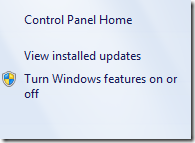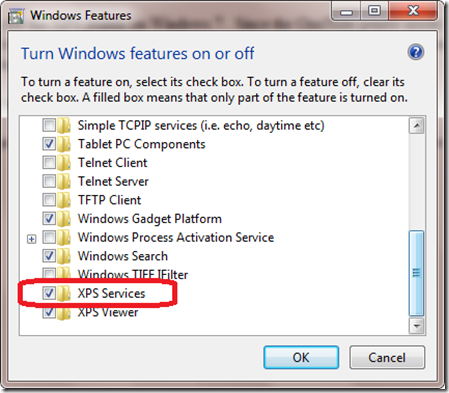The XPS printer is needed by the Send to OneNote Printer
Just got back from a vacation and I had some printer questions waiting on me when I got back. One particular question came up twice today and I wanted to clarify where to check for the XPS printer on Windows 7 as a troubleshooting step. Since the OneNote printer needs the XPS printer, if the XPS printer is not present, the Send to OneNote printer will not work. Thus, if you are experiencing printing problems, one of the troubleshooting steps is to ensure the XPS printer is working.
To check to see if the XPS printer is installed, just check your printers to see if it is there. If not, here's how to enable it.
Click Start and go to the Control Panel. In the Control Panel, open the "Programs and Features" applet. On the left part of the window there is a link for Turn Windows Features on or off. Click it:
(That little blue and yellow icon to the left is an indicator that User Access Control will alert when you click this link).
Then at the bottom of the list of Windows components is the "XPS Services" link. Make sure it is enabled:
Then check to make sure the XPS printer is installed and working. In one of the cases I worked with today, that printer did not work. If it does not work, the OneNote printer will not, so this paid off to help locate the cause of the error.
The other case I was referring to is on the social newsgroups at https://social.answers.microsoft.com/Forums/en-US/addonenote/thread/73bbc940-0a9a-423b-8b1b-a15eb4ab7c6b/?prof=required. The next step there, once the XPS printer is installed, will be to repair/reinstall OneNote to get the Send to OneNote printer installed.
Just some troubleshooting steps for today. I hope this helps.
Questions, comments, concerns and criticisms always welcome,
John