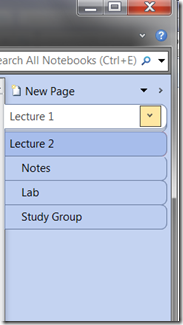Tip: Moving pages AND subpages together in OneNote 2010
This question showed up in my email last week and I thought it would also make a nice tip. The fellow wanted to be able to copy/paste or drag/drop a parent page and all its sub pages in one operation. He had been dragging/dropping the parent page only and the children were not coming along. Here's what he had:
He was clicking the Lecture 1 page and moving it to a new location by drag/dropping it. The Notes, Lab, Study Group and Alice and Bob's Plan pages were not moving with it. This is the design - you can easily imagine the situation in which you only want the one page to be moved. It would be painful to always have sub pages move along.
You can also imagine the situation in which you wanted the sub pages to move along. Here's the tip: if you collapse the sub pages so they showed stacked with the parent page, they will all move together. To collapse them, hover over the right part of the page tab:
You will see a little chevron character (it shows as yellow in the image above). Click it and all the page tabs that are children of it will collapse. Click it again and they expand. But if you leave them in the collapsed state, they will all move together when you move the parent page.
Hope this helps someone else!
Questions, comments, concerns and criticisms always welcome,
John
![clip_image001[4] clip_image001[4]](https://msdntnarchive.blob.core.windows.net/media/MSDNBlogsFS/prod.evol.blogs.msdn.com/CommunityServer.Blogs.Components.WeblogFiles/00/00/00/83/30/metablogapi/3377.clip_image0014_thumb_3531486F.png)