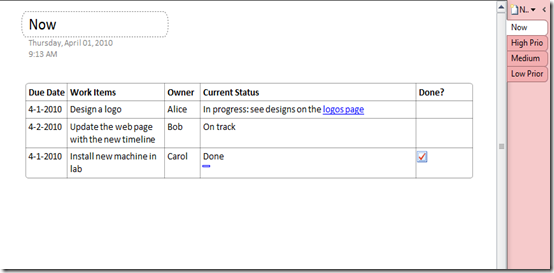An example of lightweight To Do management with OneNote
A question I get now and then is "Does the OneNote team use OneNote to get work completed?" The answer is "Of course!" (and it is interesting that I get asked this) and here is one example.
A few years ago we were tracking our automation work to do list of work items. In a very simplistic way, I created three pages titled "High Priority", "Medium Priority" and "Low Priority." This worked extremely well - the pages were in a shared notebook so everyone could see job assignments, track the status, and see the priorities. We have links to relevant documentation as well, and if I got done with one task, I could always sign up for another. It branched out to include all of our planning work - not just automation. Here’s a sample image of the table used:
Nothing special, really. This page lists the tasks due "Now" and who owns them. Everyone can clearly see the status and the owner (in case you need to ask more questions). Everyone can also see the priority and can work top to bottom through the tasks. The other advantage is that anyone can add tasks so even though this started small, it grew to tracking hundreds of items over time. We eventually got to the point that we changed the font color of completed items to light gray just so we could visually sort through the tasking more quickly.
This is only one example of a (non-groundbreaking, honestly) OneNote tracking mechanism we use. The testing take on this is that if we try to use this section to track our work and can't, then there is a bug somewhere. OneNote is designed to track this type of work and if we get blocked, we enter a bug. Luckily, this has worked as expected with every release of OneNote (including the beta of OneNote 2010), so we've been successful!
Questions, comments, concerns and criticisms always welcome,
John