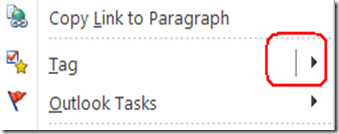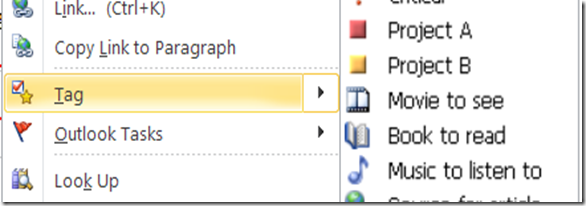That little line in the OneNote context menu is supposed to be there…
This is what I saw last week that caught my eye as I was working with the OneNote 2010 Beta:
I had right clicked on some text on a OneNote page. At first, everything looked OK, but then I noticed that little vertical bar to the right of Tag.
At first, I thought it was some sort of drawing artifact (I was running a virtual machine and the video card I have sometimes draws incorrectly). I dragged a window over it to force a redraw and the line persisted. Then I started clicking around a little bit with the context menu item and noticed that when I hovered over the "Tag" label to the left of the bar, only that label got highlighted for a moment:
See how the flyout arrow is not highlighted? This tells me this context menu item is actually two different items - a flyout menu on the right and something else on the left. It turns out that the "something else" on the left is a boring old button, and here's how this context menu item is expected to work. I clarified all this with Jeff Cardon, so I'm pretty sure I have it right.
If you click the button (the part that says Tags above, highlighted in yellow), then the last tag you applied will get applied to the item you right clicked. Say the last tag you applied was "Project A". Clicking this button would apply the "Project A" tag to the item. If "Project A" was already applied, it would get removed - toggled off. We added this to make tags a little easier to work with.
The flyout menu control on the right works like you would expect. If shows all the possible tags and gives you the option to define your own. If you wait a second, it will get highlighted in yellow as well but I wanted to show it as a separate control above.
Lastly, that little vertical bar is NOT a bug or drawing problem with my video card. It is there to give me a visual indication that this menu item is made of two separate controls.
Pretty slick if you ask me. Now I'm going to poke around the other Office applications to see which other context menus use this type of control…
Questions, comments, concerns and criticisms always welcome,
John