A neat tip for user name with OneNote (and other Office apps)
Here's a quick tip I found after playing with my user name that works for me to help make my changes in a shared notebook a little easier to see with OneNote 2010.
As a side note (no pun intended), the maximum initials length you can have in Office is 9 letters. That's just enough room for me to set my name and initials in OneNote both to be "John Guin" (in File | Options in OneNote 2010, in Tools | Options | Display in OneNote 2007) so I have this:
Now my initials are the same as my name, and instead of just displaying the default 2 letters to the right of an outline that I changed in a shared notebook, others will see my full name:
(The tester in me needs to point out that 2 letters is not necessarily the default. It is actually the first letter of each name you type in the control. If my name was typed as "John Carl Thomas Guin," my initials should show as "JCTG". I’ll change my name near the bottom of this article, by the way, just to show the difference. Boy, it takes a tester forever to explain all the whatnots and why fors around a simple name feature…)
MT is Mike Tholfsen, by the way. But it could be "Mark Thomas" or "Michelle Thornton."
Here's what folks see when Mike and I jointly edit a page and have OneNote 2010 set to show authors :
Now it's obvious where I was working!
Oh, and if any right clicks on the content I edited, my name shows as well:
Questions, comments, concerns and criticisms always welcome,
John
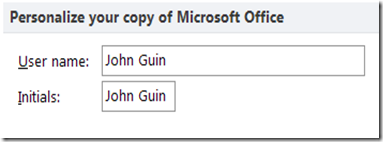
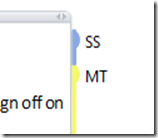
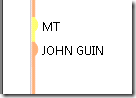
![clip_image001[4] clip_image001[4]](https://msdntnarchive.blob.core.windows.net/media/TNBlogsFS/BlogFileStorage/blogs_msdn/johnguin/WindowsLiveWriter/AneattipforusernamewithOneNoteandotherOf_85F7/clip_image001%5B4%5D_thumb.png)