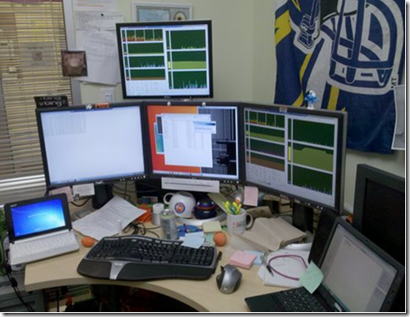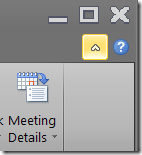Follow up on the monitors
A couple of weeks ago I mentioned Gary had some extra monitors sitting in his office. I wanted to know why he had so many of them and what they would be used for. Here’s the picture of what he has set up now:
Starting at the bottom left is his netbook. We got some of these to make sure OneNote was usable on their smaller screen surface. Here's a tip (sort of off topic, but bear with me): you can minimize the ribbon to give yourself more vertical room with the little arrow in the top right:
It's highlighted yellow here.
Next is a test machine with notepad running. I've mentioned before that sometimes we have to use notepad instead of OneNote if we are trying to debug a OneNote problem. Going up from there, the monitor with all the graphs is set to monitor one of our SharePoint servers. He's looking at memory usage, CPU usage, etc… Same thing for the monitor below it and to the right.
His tablet, at the lower right, has OneNote running (finally!). I don't know why he has a sticky note on it - maybe someone else jotted something down and left it with him…
Not really sure what the monitor in the middle is. Probably hooked up to a junction box and the keyboard, mouse and monitor all get switched around when he needs it.
Anyway, since I had mentioned this before, I figured I would follow up. Of course, all the monitors from the first time have not been accounted for...
Questions, comments, concerns and criticisms always welcome,
John