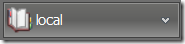Looking at a notebook which is shared on one machine but not the other
While showing off OneNote a while back, I had a notebook open on 2 computers. The notebook was stored on the first computer which happened to be named \\johngui-xp2. I had it open with OneNote 2010 on that machine and with OneNote on a second machine named \\taco .
When I opened the notebook on the first machine, the \\johngui-xp2 machine, this is what the navigation bar showed:
On the \\taco machine, I saw this:
Notice the big green icon on the second machine. This means OneNote thinks the notebook is shared and the icon tells me the status of the sync state - whether or not the notebook is up to date. The first machine does not have that icon - OneNote thinks the notebook is not shared.
Both are right, and here is why.
From the first machine, \\johngui-xp2, the notebook is simply a notebook truly on that computer. It is stored in a folder named "local" on that machine's D: drive. It gets treated like any other notebook stored on that machine. OneNote really does not have any way to tell I have shared that folder (with myself) and have actually accessed the notebook from another machine.
From \\taco, the OneNote can see the notebook is not on the local machine, so the sync mechanism we has kicks in and the UI to show the state kicks in. It's not that the notebook is shared among users. I am the only user with access to that notebook. The reason OneNote displays the icon this way is because the notebook is shared across machines.
Oh, and the darker color for the navigation bar is because I have the Black theme applied (you can see this in the beta with File | Options). Easier on my eyes.
Questions, comments, concerns and criticisms always welcome,
John