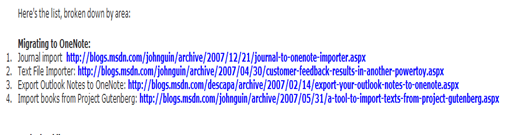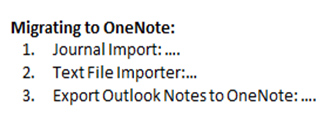A quick look at numbering in OneNote 2010
If you've downloaded the beta for OneNote 2010, you may have noticed we tweaked the way we handle bullets and numbering a little bit. Here's an image of what we did in OneNote 2003 and OneNote 2007:
Notice how they are offset to the left of the text? This was taken from my blog in January 2008, btw (see it at https://blogs.msdn.com/johnguin/archive/2008/01/17/a-summary-of-the-onenote-powertoys-from-the-test-team-for-2007.aspx).
Here's what they look like in OneNote 2010:
Notice how the numbers align under and to the right of the heading? This was a change we made based on customer feedback and I think most people will appreciate it. I don't want to go into the testing of it, but I would like to point out that if you looked carefully at this very carefully over the past few years, you may have gotten a glimpse of the new behavior now and then. It all depends on how I actually create this blog article, though. Since I need to test OneNote with many different blog utilities, I can't rely on just one method to get my text from OneNote to my blog.
For a while, I used the "Blog This" command in OneNote. This goes through Word, and numbered lists sent to it appear with the same offset that OneNote uses. This explains why my blog article in January 2008 has the 2007 format for bullets.
Jump over to my entry earlier this week at https://blogs.msdn.com/johnguin/archive/2010/01/04/powertoys-from-the-onenote-test-team-for-2009.aspx. Notice the right aligned bullets? I was using OneNote + Windows Live Writer this week, so the bullets appear with the OneNote 2010 behavior.
To me, this is kind of interesting when I look at this blog over time. It's satisfying to see how we've changed our behavior over the time I've been on the OneNote team.
Slick? Yes, no or something else?
Questions, comments, concerns and criticisms always welcome,
John