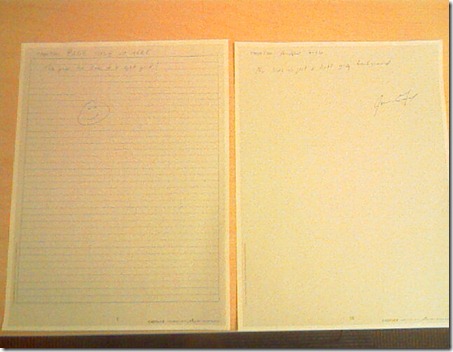Printing pages with the Adapx pen, and a plug for an old OneNote powertoy
Did you see Adapx updated their software 2.0 for the CapturX pen? You can finally print your own pages to use with their pen and then import the ink to Onenote.
I've already tried this a little bit and it works pretty well. The pen has always worked with the physical notebook they give you with the pen and the big change for 2.0 was the new paper you can print. Here's a photo of what it looks like:
(I really need to get a better camera…)
It only prints 8 1/2 by 11 (hopefully only for now. I really want to print a smaller size page to mimic a small, spiral bound notebook). What I do is cut the paper down to a more manageable size - it seems to sync well, with the data I wrote appearing in the upper left of the page in OneNote.
Sync still works great and the data gets imported as ink, so converting to handwriting works. If you have one of these pens already, the 2.0 software is here.
And a free plug for my own powertoy. Capturx still imports the same page size as the physical piece of paper. I prefer infinite size paper so I wrote an addin to change the paper size for me. It's here.
Last thing: if you have never seen this before, the folks over at GottaBeMobile have a good video of what it looks like, how to set it up and such at their site.
Questions, comments, concerns and criticism always welcome,
John