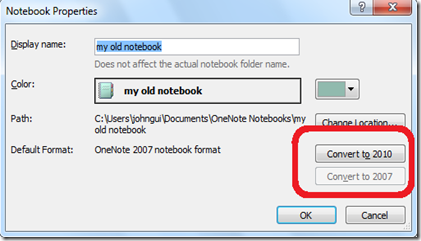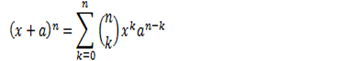More testing the Equation support in OneNote
A few things came up over the weekend. We released the Beta version of Office 2010 and folks have started using OneNote! Be sure to send us your feedback, comments, bug reports and any other thoughts and questions you may have!
Let's take another look at testing equation support in OneNote. I received a few emails and saw a question or two posted on the Discussion Groups about the Equation support not working for existing notebooks. This was a new feature we added for OneNote 2010 and to edit equations, the notebook must be in 2010 format. It's pretty easy to create a new notebook (File | New) or convert an existing notebook (right click the notebook \ Properties \ Convert to 2010):
You can also convert back to 2007 format here. And here is a good test case. I stated you needed a notebook in 2010 format to edit math equations. But you can also change the format to 2007 format, so the obvious question is "What happens to the equation?"
To find out, you can very quickly create a new notebook. It will be in 2010 format already. One you are done, click in the default page and add an equation. On the Insert tab, add the Binomial Theorem. It will look like this:
Now convert the notebook to 2007 format. The equation gets converted to:
But now it is a graphic image. This way OneNote 2007 users who may open the notebook will see the equation as you designed it. They can not edit it, but you can still share the notebook and get your equation seen. If you upgrade the section again, the image will still remain, so keep that in mind.
Tip: If you regularly use notebooks that are still in 2007 format, you can create an equation in your 2010 format sections and paste into the 2007 section. This will paste the image and you will still have the original equation in case you need to edit it.
I'll go over some of the testing of the copy/paste behavior of OneNote Equations in the future. Until then, install the Beta and give it a try.
Questions, comments, concerns and criticisms always welcome,
John