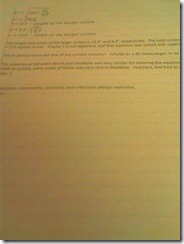Now that the beta is out the door, I can talk about OneNote 2010!
Finally - the beta is public, so run over there and try it out! The toughest part about this blog has been trying to write about what I'm testing, but not being able to mention the new features we are adding.
So let's go way back in time and talk about a change I tested related to printing. One of the pieces of feedback we got was that folks that use rule lines on pages wanted the lines to print when they print to paper. OneNote 2010 will do this for you automatically - if you have ruled lines on a page, they will print.
Testing this was pretty simple and straightforward. Apply each rule line setting and print to both color and black and white printers. We have many of these in our lab, and some of the folks on the OneNote team also have some of the printers that include scanners built into them. While setting up was simple (create dozens of pages of different sizes, apply the different rule lines, change the rule line colors and page content), printing took quite a while. Installing the printers took time to start. Once I started the printing, I had some "free time" to move on to other tasks while the printouts were made. Then round them up and visually inspect each page.
This is where I hit a little surprise to me. If I saw a bug, I would report it in our database. Usually, I'm able to add all the needed information to the bug: items like screen shots, memory dumps, log files and so on. Since I had a piece of paper that was showing the bug, there was no way to add this to the database. I quickly realized the easiest way to show the behavior was to write the bug number on the printout and drop it off on the developer's desk.
Now you should see your rule lines when you print. Here's some photographic proof:
And just for fun, this is one of the rows of printers in one of our labs I used, taken with a really bad cell phone camera:
Ok, this is a very simple change we made for OneNote 2010. It was based on feedback we got from our customers, though, so I hope everyone likes the change. Like I mentioned, this was relatively simple to test. I wanted to start off talking about testing OneNote 2010 gently and move on to the more complicated tasks the test team had faced.
For now, get the beta and enjoy!
Questions, comments, concerns and criticisms always welcome,
John