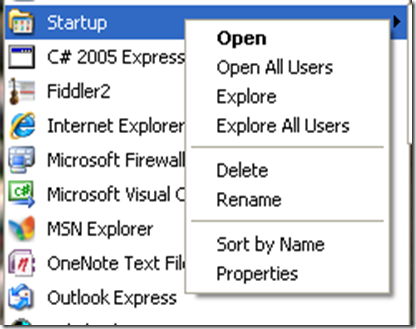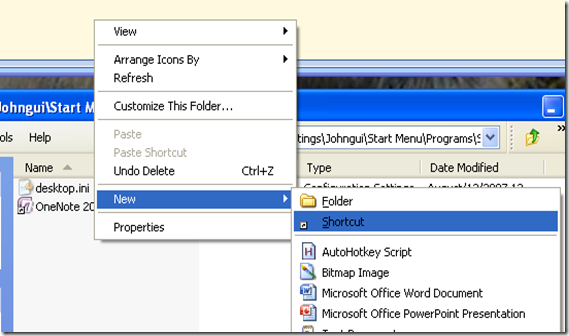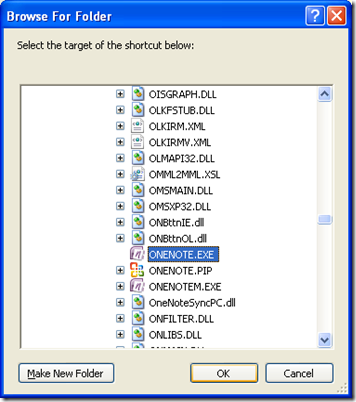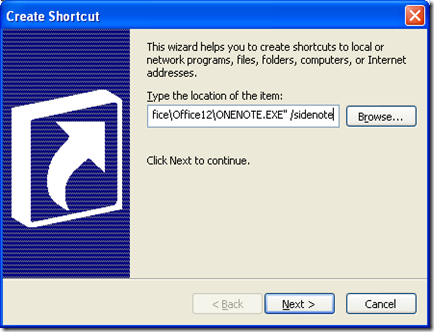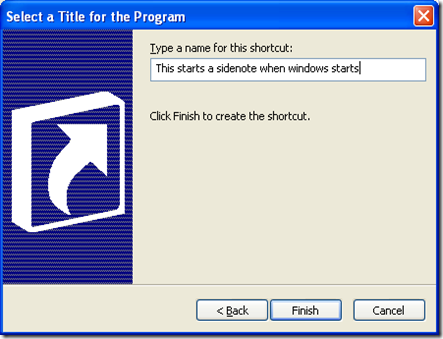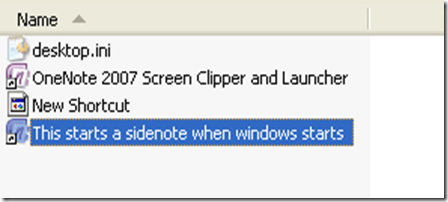Opening a new SideNote in OneNote when Windows starts
I saw this question on the newsgroup the other day and left a short description of how to get the behavior the user wanted. Basically, the request was to have a sidenote open each time Windows was started so that OneNote was ready to take notes at once. There is a way to do this and here is how.
First I checked the command line switch documentation for OneNote. According to it, if you add a /sidenote command to the command line, then when OneNote starts you will get a sidenote. This is the same behavior you get if you press WINDOWS+N, by the way.
The method to get this to start when Windows does is to add a shortcut using that command line switch to the startup group. Here's how to do this in Windows XP (Vista and Win7 are very similar).
Open the start menu then hover over the startup group and right click. You should get a menu like this:
Select Open. You will get a normal folder view of the shortcut folder.
Right click anywhere in it and select New | Shortcut:
You'll get the Create Shortcut Dialog. Browse to wherever you installed OneNote. This is probably c:\program files\Microsoft Office\Office 12 and select the OneNote.exe file there. Be sure to not select "onenotem.exe":
Click OK.
The last thing to do is to add that command /sidenote after the closing quote for the shortcut to OneNote. It should look like this (there is a space in there too):
Click Next and you can name the shortcut anything you want.
Then finish. You should see your shortcut in the startup folder. Double click it to test it and you are done!
Now each time your computer starts, a side note will open. If you ever want to get rid of this behavior, just delete the shortcut you made.
Questions, comments, concerns and criticisms always welcome,
John