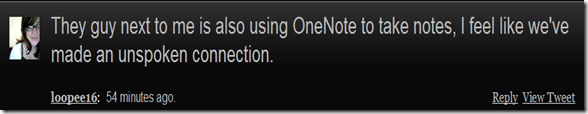Using Notepad to test OneNote
Someone came by my office this last week and saw me paste some information about a bug report I needed to file into Notepad. I was gently chastised for not using OneNote to keep track of this information. Of course, I had a reason for that and want to publicly explain why I still use Notepad now and again.
If you start OneNote and attach a debugger (such as windbg) you can stop the execution of OneNote code when you want. When you stop the execution, it's just like putting OneNote on hold - you cannot do anything with the application including even copying text from it. I think of it as stopping the engine on a car while you are test driving it. If you turn off the engine, the car cannot respond to your driving directions any more and this is the position I was in. I had stopped OneNote in order to get a snapshot of the condition it was in while I had it in the error state.
After getting the information I needed from the debugger, I pasted it into notepad as a temporary holding spot. I used the system clipboard to capture an image from the screen next and copied that to MSPaint. I cut off the extra stuff around the edge I did not need and saved the image. I also gathered some needed log files and made a shortcut to the TEMP folder on my desktop. I then used the data I had accumulated in all these different locations to see if anyone had reported a similar or the same bug already. Since no one had, I added all this information to a new bug report. Then I was able to go back to using OneNote.
Of course, if I had found a problem with a different application (like Outlook) I could have pasted the information into a page in OneNote. Then I could have taken a screen clipping and only gotten the minimum sized screenshot of what was needed to help explain what I was seeing. And I could have simply dropped the log files as embedded files on that single OneNote page. Instead of having three different locations to browse while I was gathering and collating data, I could have had it all on a single OneNote page.
Bonus: I really liked this tweet. It just came through and caught my eye:
Questions, comments, concerns and criticisms always welcome,
John