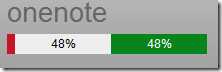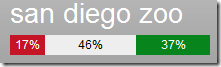More about the OneNote tweets
Back in March I pointed out that OneNote has been reading your tweets. The link I'm using is this one. Since I've had the machine sitting in my office for awhile now I've gotten almost used to it. It's become a task that I keep on top of so the product team folks can keep an eye on what are customers are saying. Even though I only started this as a short term project, it has become a pretty interesting little item for people to see as they walk by.
Some random updates:
This is a part of my workday now. I get in and simply ensure the machine is set up so that the screen can be seen. Normally, this is no effort at all - it just works. Every so often, though, if the network goes down on me or our IT department decides to reboot the machine, I need to log in.
The original machine showing this web page died. It was an old machine on its last legs anyway - I think it was a P3 with 128MB of RAM, just to give you an idea of how old it was.
The new machine is an older laptop with the screen swiveled around to show outside of my office.
When I put in the new laptop, I took out the old monitor so I actually cannot see the feed myself unless I step outside to see it. Before this, the monitor was shown outside my office and I could see the laptop screen in my office.
There is a growing set of people, not all OneNote team members, that have made it a habit to swing by and check this out. It's a great conversation starter. For instance, on the day we released the technical preview for OneNote 2010, one of the other team members was wondering if anyone would use the Equation support we added. In a tremendous fit of coincidental timing, two tweets arrived within a minute asking about equations in OneNote. It's also obvious when someone is thinking about some new way we can implement a feature even better and has that on her mind. When she walks by and sees what someone says on twitter about that feature, you can bet she'll point it out to me and how she was thinking about the exact same thing. Like I said, a good conversation starter.
There is a little control on the left of the page that reminds me of Neapolitan ice cream (red, white, green). The developers at Waggener Edstrom implemented a bit of logic that generates this graphic, like this:
The red color means a tweet had a negative connotation for the search term, white means neutral, and green means positive. In the example above, OneNote was performing astoundingly well. We generally have about 50% positive and the next 30-40% is neutral. Compare to a more typical search for a rather good zoo:
Comparing software to zoos is probably not the most straightforward comparison, but I just wanted to show a typical graph compared to ours. (And even this zoo did fairly well. It is not unusual for some well known searches to generate a huge amount of red).
And I really can’t read a lot into the red/white/green scheme since I do not know the logic behind it.
It's a pretty fascinating way to filter through the tweets about a search term and the overall reaction has been very positive. Keep those tweets coming!
Comments, questions, concerns and criticisms always welcome,
John