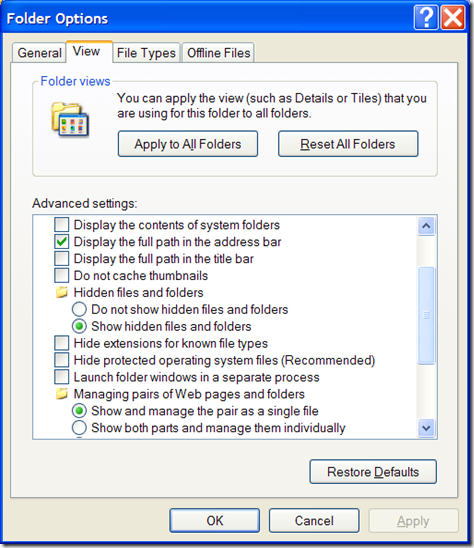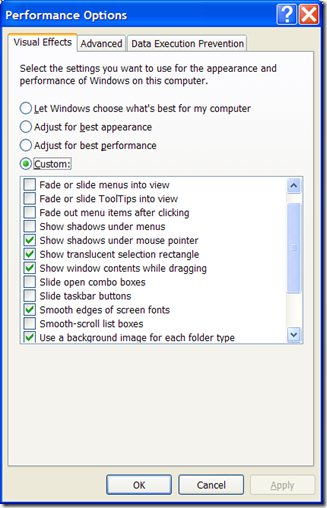Setting up Windows to help test OneNote
After having to wipe my machine and restore (yet again), I remembered I make a few tweaks to my test machines to make debugging a little bit easier. Once I make these changes, I back up the operating system drive (usually the c:\ drive) and then can simply restore it to get back to Windows. This saves a little bit of time when I restore the operating system. The challenge here is to only make changes that won't affect OneNote or any other application I want to test in a clean state. Setting up a proxy that simulates high latency would be an example of something I would NOT want to build into my image - that would definitely alter all test results for talking with servers. So here are the standard (for me) tweaks I make.
Tools I build into my images:
Windbg. This is a great debugger, and if you love Windows 3.1 windowing, can't be beat. I install it to c:\debuggers always so I can remember the path.
Product studio - this is an internal we have to track bug reports.
Process Monitor. All around useful tool I always want available.
Some internal log gathering tools - simple utilities to gather information needed for troubleshooting. Nothing too special.
For all of the tools above, I add shortcuts to the quick launch bar.
Some tweaks I make just to make using machines easier:
I add the My Computer icon to the desktop and disable the prompt to send items to the recycle bin.
I configure Explorer to show all files on the hard drive. In Windows Explorer in XP, click Tools | Options and select the View tab. Here I select to show hidden files and folders and to not hide extensions from them (since I'm testing software, I really need to see the extension. Most users won't need this off). I also force Windows to show me protected operating system files like the swap file and such.
Performance tweaks. Some of my older machines have very low quality video and I tweak some of the settings to speed up the system (so old that the only drivers available are for Windows XP). To get to this, right click My Computer, select Properties and Choose Advanced. Click the Settings button for Performance to see the visual effect changes I make:
I move the swap file to a separate drive as well as long as I'm in this dialog. This is only to make the image I will make of the c:\ drive smaller to create or restore.
I add a shortcut to Notepad to the Send To context menu in Explorer. This way I can always quickly open a file with Notepad.
Incidentally, minus the internal tools, I have the same setup on my home computer.
Tweaks I may need to make to OneNote, such as moving the location of my Unfiled Notes folder, are not built into the image since they require OneNote to be installed. Since I have to install and re-install Office many times, it is impossible to customize Office beforehand.
Hope this is interesting.
Questions, comments, concerns and criticisms always welcome,
John