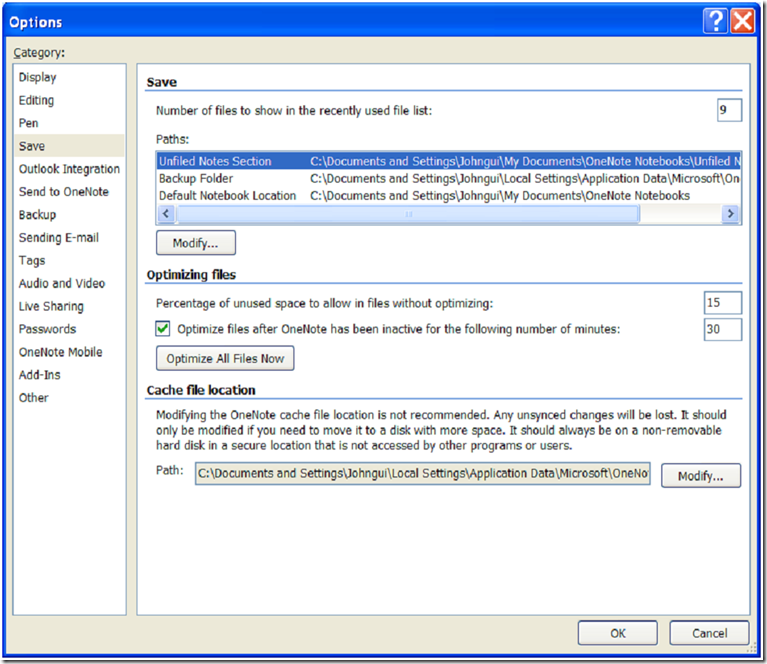I lost my Unfiled Notes in OneNote due to not planning ahead
One of the "tricks" I've learned over time for my dogfood machine is to set it up as if I know I will need to completely wipe the drive now and then. Wiping the drive is necessary when I need to change the operating system, for instance, or hit such a bad configuration state due to all the internal daily builds of software that I need to run that wiping the machine and starting over is actually less time consuming than trying to undo anything. For machines that only have one hard drive (which is all but one of my machines) I use fdisk to break the drive into 2 partitions and make one of them a C: drive and the other a D: drive. C: is for Windows and D: is where I put all my data, which includes a backup of a clean install of each version of Windows I may need to restore.
This worked well (for ten years) until about two weeks ago. I had to pave my machine and reinstall. I had all my documents and other data on my D: drive as usual, so I wiped the C: drive and started over. A day later, I had to get to a table I had been creating in OneNote which I knew was in my Unfiled Notes section. And that's where I got stuck. My Unfiled Notes had been saved on the C: drive in the default location (under My Documents\OneNote Notebooks). I had forgotten to change the location where all my notebooks were stored. Since all of my other notebooks are shared and/or stored on different network locations, I wasn't worried about them, but losing that one table was tough.
Here's what I'll do to avoid that in the future. Click Tools | Options and then the Save tab along the left.
I can modify where my Unfiled Notes get stored from here. This is a bit trickier than just pointing to a new folder, though, since the target is the actual "Unfiled Notes.one" file. I'll move that file from its current location using Explorer to where I want it (in my D:\images folder, which is where I keep my backed up copies of Windows - I know I'll never delete that folder) and then point this location to that moved file.
So now when I have to wipe my dogfood machine and restore Windows, my Unfiled Notes file will be intact on a separate drive. To point my next installation of OneNote to that location is easiest done by exporting the registry key this setting creates and re-importing it (rather than going through the UI). That key is at
[HKEY_CURRENT_USER\Software\Microsoft\Office\12.0\OneNote\Options\Paths]
"UnfiledNotesSection"=hex(2):<<<bunch of hex numbers that don't make much sense out of context>>>
The path can't be just a string (as opposed to String, for you .NET types out there) since it can contain Unicode characters, so it has to be stored in a somewhat unusual format.
Next time I need to restore, my Unfiled Notes will not only be intact, OneNote will get pointed to the previous file automatically.
This is kind of an unusual workflow, admittedly. I would not expect many people to need to reformat their hard drive often so this may not be useful to many folks. But it does expose some of the functionality within OneNote and lets me test a way to ensure I don't lose my data for this extreme scenario.
Questions, comments, concerns and criticisms always welcome,
John