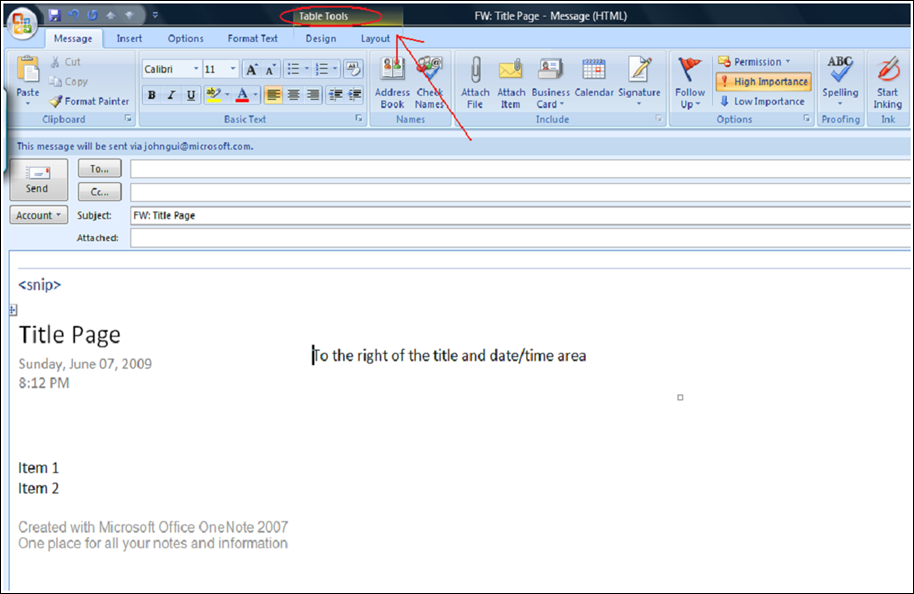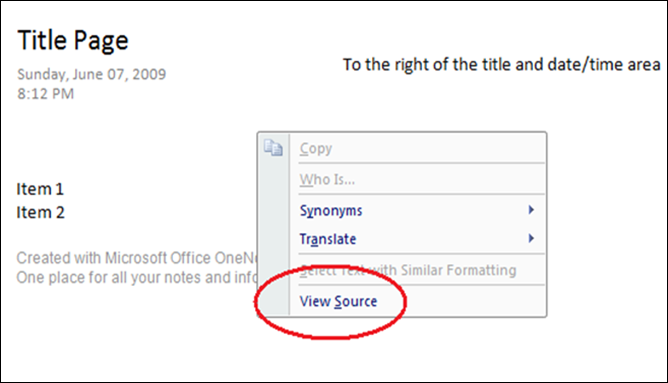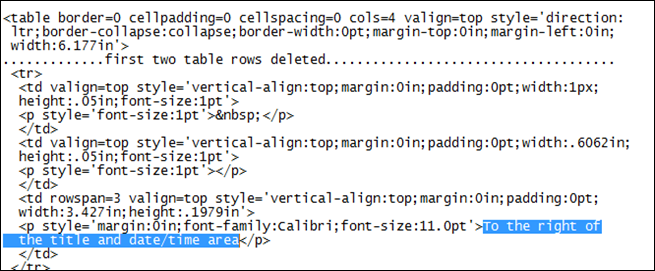Using OneNote as an email creator lesson learned
If you've been reading this for awhile, you know I spent some time using OneNote to compose all my emails. I received an email from a tester on my team last week and needed to forward it. She had used OneNote to compose the original mail as well, but I did not notice that to being with. Instead, the first time I noticed it was when I wanted to forward her mail and needed to re-format the first line of it. I could not format it the way I wanted and thought I was hitting a bug that needed to be reported. I had never hit this myself. But it turns out it wasn't a bug so I figured I would explain what happened.
First, here' s what I wanted to do. I received her mail and noticed there was a line of text "way off to the right" that I wanted to move back to the left. Here's what I saw when I wanted pressed forward and clicked in the body to the left of the line I wanted to move:
When I put my cursor to the left of the word "to" I wanted to press the "Decrease Indent" ribbon toolbar button to move the line to the left. Pressing it did nothing. I had never gotten behavior before and was confused.
Look at the top of the email inspector frame: the caption says "Table Tools." That was a clue. Tables are a method of forcing a layout scheme onto a OneNote page (we're typically pretty loose with letting you type or insert content any where you want, but sometimes you need information right there). I didn't know where the table was coming from since all the mails I sent did not have it.
Since she had sent me an HTML formatted message (this is the default in Outlook 2007), I was able to right click the original message and view the HTML source:
Looking at the HTML shows a table holds the line I wanted to move (here's an edited copy of the HTML table):
The last clue here is that Outlook uses Word as its email editor. So what I was seeing was the expected behavior of changing the indent of text in a cell of a table. When I moved the text to the left, it moved to the left most edge of the cell. Since the table was invisible, it did not immediately "click" and I had to look twice to see what was going on "under the hood."
The reason I had never seen this with my own mail is that I had not inserted an outline to the right of the date/time and title area. I had been keeping all my notes under that area and therefore never needed the table to be created to ensure the text was in the correct location when it shows in email.
Questions, comments, concerns and criticisms always welcome,
John