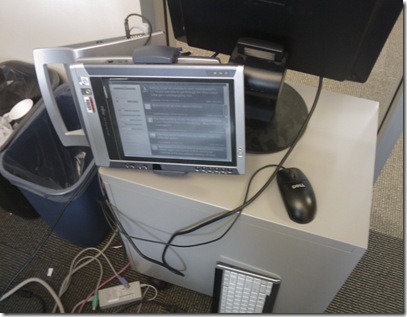A low key, low stress “hardware week” in OneNote test
"Hardware week," my own term, is usually pretty fun. I define hardware week as any week in which I get new hardware to replace old and get to spend some amount of time getting it set up. It's typically a nice break from standard testing work.
But sometimes I get new hardware due to problems with the old. I've had hard disks go out, network taps go bad and video cards die on me. Last week was a small and imperfect storm of all that. First, I had to set up the machine to use for monitoring Tweet information on OneNote. The machine itself is an old, but reliable, tablet from Fujitsu. It only has 256MB of RAM and can only use the infrared keyboard when docked. Getting the monitor, network access and aligning the keyboard (experience has shown it has to be in an almost straight line with the docking station) working was actually relatively easy, but it looks like a Frankenstein mishmash the way I have it set up in my window. Still, it works, and that is what counts.
(By the way, this is going over very well. It has sparked many conversations about OneNote, twitter and our customers and how they all interact. And talking about customers is always a good thing).
After that I received a new quad core machine to use on my "dev box." This is the machine that I use to write automation, build OneNote, run virtual machines, etc… It replaced an older dual core machine that has been repurposed as a server in one of our labs. Getting it set up was almost easy. My only hurdle was finding the correct video card driver. Since I knew I was getting a new machine, I was able to back up all the data from the old machine before hand which made getting it running very simple. (This is compared to getting a new drive if the old one dies). Plus, I pulled out my old second drive from that machine which held all my virtual machines and they were back in use the same day.
Then my network hub went out. This was the only potentially stressful event with hardware this week. All my machines lost connectivity. Sigh. Luckily, a backup hub was floating around our hallways and I was able to get it installed and get back online. One really great aspect of this which did not get dropped was an automation task I had running on a machine that lost network connectivity. It is copy/pasting over and over (and over, and over - it will run in an infinite loop I hope) looking for bugs in OneNote. The notebook it is using is more or less immaterial to the test, but even though I lost the network for about four hours, the test kept running and OneNote kept working without even a hiccup.
Getting the machine set up in the lab was also straightforward. It had been in there before, and when I pulled it out, I took out the hard drive holding its OS and stashed it to the side. When it was time to go back to the lab, I simply restored that drive, plugged it into the lab and fired it up. No problems there - it worked without a hitch.
Questions, comments, concerns and criticisms always welcome,
John