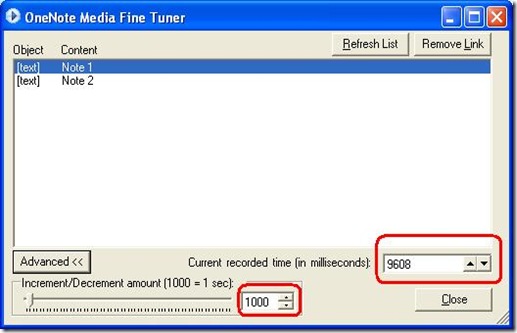Media Fine Tuner Powertoy for OneNote
For those of you who take notes while recording audio, Jeff Cardon has created a fine tuner for "moving" the start time of the notes you typed and aligning them with where in the audio you want the note to play. For those of you who haven't tried this feature yet, it's pretty slick (if I say so myself).
In short, if you are recording an event such as a classroom lecture, any notes you take have a time stamp associated with them. For instance, if you start typing a line of text at the 10 second mark, when you play the recording back, OneNote will move a little marker to that line at the 10 second point. If you take later notes, when that time is hit, the little marker will move along as well. Kind of like a karaoke machine, really.
But there is a small problem. You may want the highlight to occur a few seconds away from the time you initially created it to better synchronize when you want the notes to be highlighted. Enter the "Media Fine Tuner!"
Here's the image of what it looks like:
Notice the red circle around the toolbar icon you get. This is how to start it. Here’s the actual running dialog:
In the example page above, I have a recording I made with two lines of text (I typed “Note 1” and “Note 2”. I started typing the first line at time 9.608 seconds (9068 milliseconds - everything OneNote does here is measured in thousands of a second), but really wanted it to be at the six second mark. I have two options to move the time stamp to 6000. The easiest is to type "6000" in the Current recorded time box and click Close. Another option is to use the spin controls to move the time forward or backward by 1 second at a click.
The Advanced button even lets me control the amount of time the spinners add or subtract from the time field. It uses one second as a default, but you can use the slider to change that amount as well. This functionality is useful if you know every item needs to be moved by the same amount of time.
Update: the link to the setup file is below my signature. It's named FineTuner.zip.
Let me know what you think!
Questions, comments, concerns and criticism always welcome,
John Guin