Installing the MSMQ Windows feature complains "An error has occurred. Not all of the features were successfully changed."
If you try to install MSMQ through "Windows Features" in Vista or Windows Server 2008 but receive an error message pop-up ("An error has occurred. Not all of the features were successfully changed.") then you may need to check the integrity of your installation.
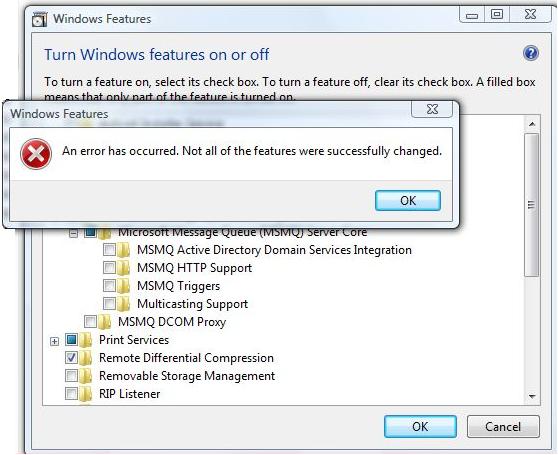
You can do this with the System Update Readiness Tool which looks for incorrect manifests, files, and registry data:
947821 Description of the System Update Readiness Tool for Windows Vista and for Windows Server 2008
Either run Windows Update to be offered the Tool or use the links at the bottom of the KB article to manually download the 70MB-100MB (!) installation pack instead. Installing the tool actually takes quite a while (over 30 minutes) as it is also scanning the system for problems (you should see some CheckSUR processes quietly spinning away in Task Manager while the green installation progress bar just sits there).
[[Thanks to Wilson Souza for the solution]]