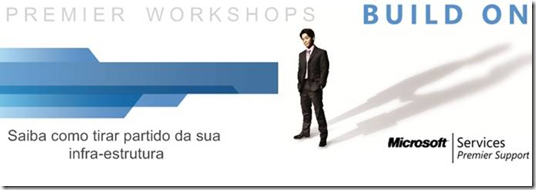SQL Server 2008 Premier Workshop (Porto)
SQL Server 2008
Technical Overview
High Availability and Performance Optimization
From 12 to 13 November 2009
Session summary:
Day 1
SQL Server 2008 High availability and performance troubleshooting
• SQL Server 2008 Log Shipping Setup/Configuration
• SQL Server 2008 Mirror Setup/Configuration
• SQL Server 2008 Cluster Setup/Configuration
• SQL Server 2008 high availability/reliability
• SQL Server 200x upgrade to SQL Server 2008
• SQL Server 2008 Performance Monitoring
• Overview of new performance monitor tools/functionalities
• Find and diagnose active performance issues
• Analyze performance issues in offline mode
Technical Highlights
• SQL Cluster versus SQL mirror implementation
• Advantages and tradeoffs of most common SQL high availability scenarios
• Mirror setup and configuration
• Log shipping planning and implementation
• Mixed scenarios combining cluster and mirror
• Maintenance and backup strategies
• Disaster recovery options
• SQL Server 200x upgrade discussion based on most common scenarios
• Data Collector
• Management Data Warehouse
• Performance and Configuration Reports
• Activity Monitor
• Graphical ShowPlan
• SQL Server Profiler
• Resource Governor
• XEvents
• Dynamic Management Views
• Database Engine Tuning Advisor
Day 2
SQL Server 2008 technical overview
• SQL Server 2008 Declarative Management Framework
• SQL Server 2008 Peer to Peer Replication
• SQL Server 2008 Power Shell Integration
• SSMS Intellisense
• Transparent Data Encryption
• SQL Server 2008 Auditing
• Data compression
• SQL Server 2008 Management Data Warehouse
• SQL Server 2008 Resource governor
• Virtualization with SQL Server 2008
• SQL Server File Stream
Technical Highlights
• Peer to Peer Replication improvements
• Benefits and cautions using TDE
• Improve compliance and security using Auditing
• Data compression versus backup compression
• Using Resource governor to control and prioritize workloads
• Using data collector to easily identify performance problems
• SQL Server 2008 virtualization benefits and precautions
• File Stream benefits, recommendations and best practices
Session slides: