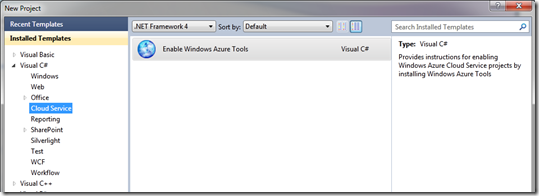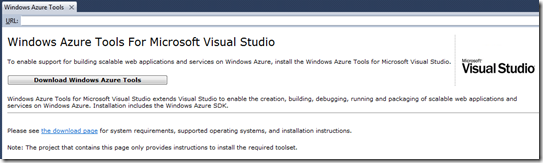Windows Azure Tools for Microsoft Visual Studio 2010 Beta 2 Coming Soon
Recently, I updated a somewhat out of context (for this blog) post titled "Windows Azure Tools and Visual Studio 2010”.
One of the things you’ll notice is that we let the cat out of the bag that we’ll be releasing something new and big in November! (ok, maybe not a big surprise given that PDC 2009 is in November as well)
It’s one of the reasons my blog has been quieter than usual over the last months, there’s a lot of stuff coming and I’ll have a lot of posts in November and December.
That said, the main reason for the post is to provide a landing page for a link we have from Visual Studio 2010. In fact, we have a lot of cool Visual Studio 2010 integration features to talk about.
Let me elaborate.
When you first start up Visual Studio 2010 beta 2, you’ll see in the “Getting Started” tab that there is a section for “Cloud”. Here you can get directed to a lot relevant content for developing for Windows Azure, notably a number of links to the newly redesigned azure.com.
When you click on File –> New Project, you’ll also see that by default (no tools installed), we have a node under Visual Basic and Visual C# entitled “Cloud Service”.
When you select that node, you’ll see the following – a project template called “Enable Windows Azure Tools”
When you create that project VS will open up a page with the following:
Here, you can click on “Download Windows Azure Tools” to get the latest tools for Visual Studio.
Today – it will take you to the page I mentioned above – we’re getting our exciting upcoming release ready for you!
From my previous post:
We’re really excited about this release as not only does it support Visual Studio 2010 Beta 2, but it also adds a new UI over the service definition and configuration files, adds new template options for creating roles, improves debugging integration with the development fabric and integrates with a number of new platform features and improvements.
Stay tuned!