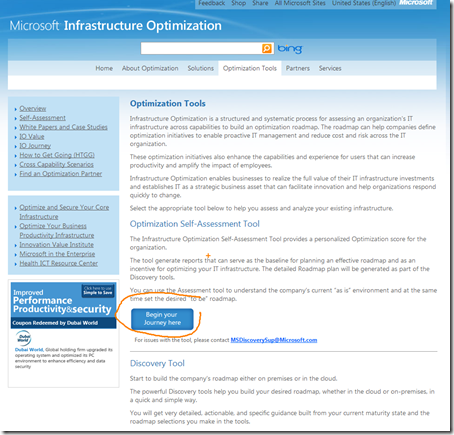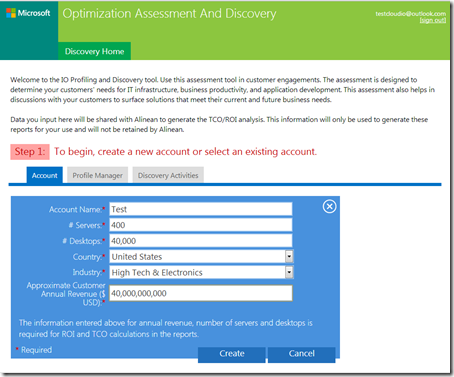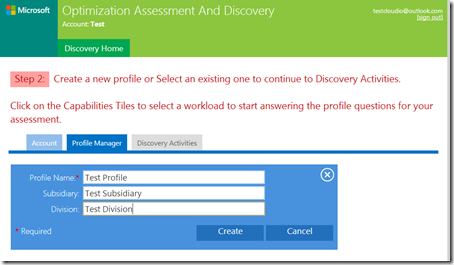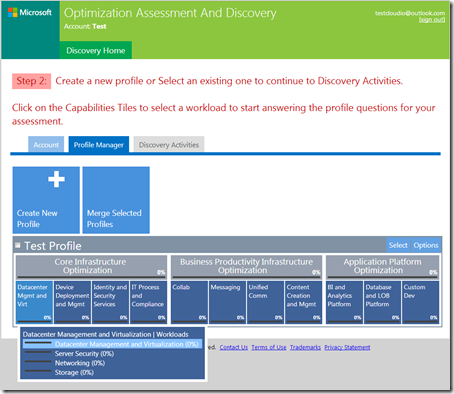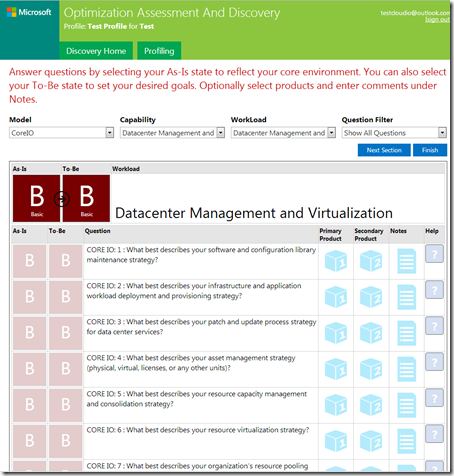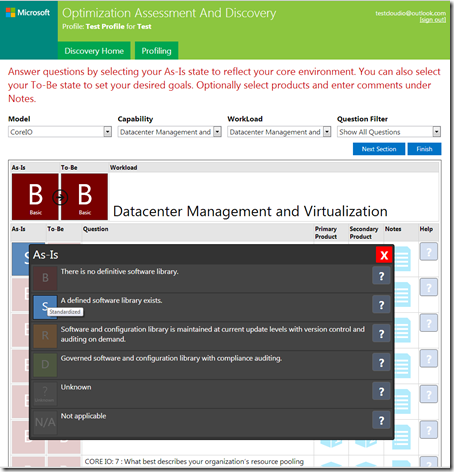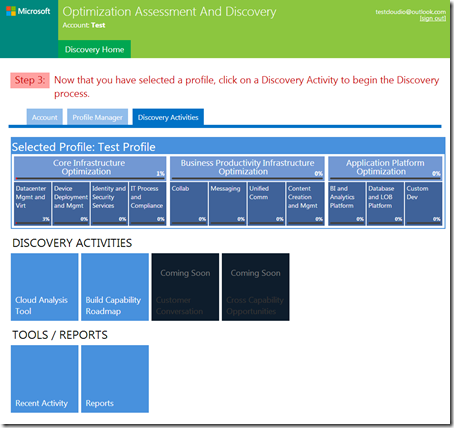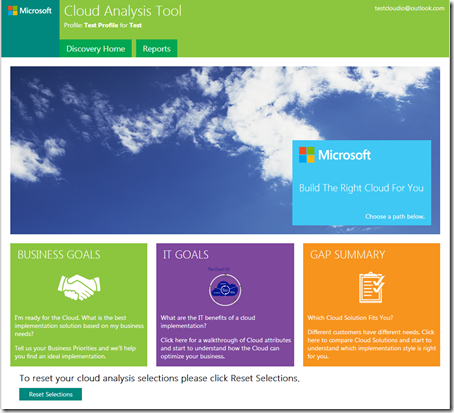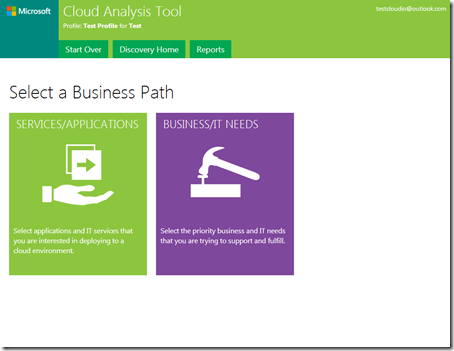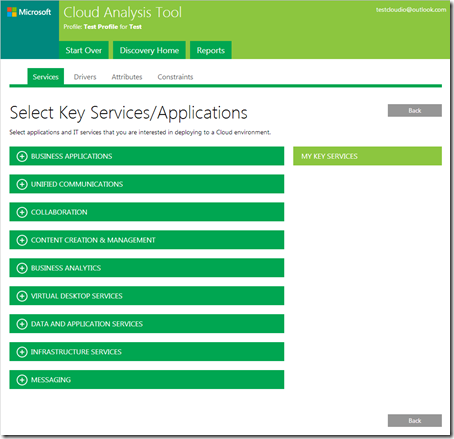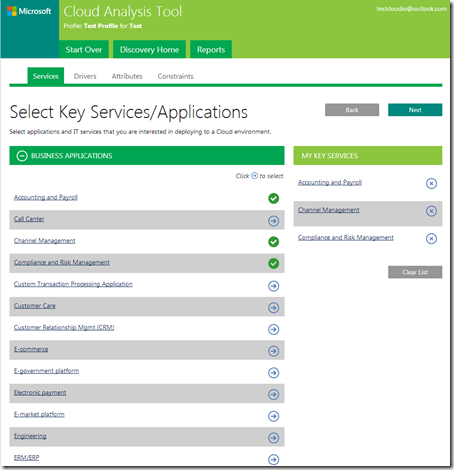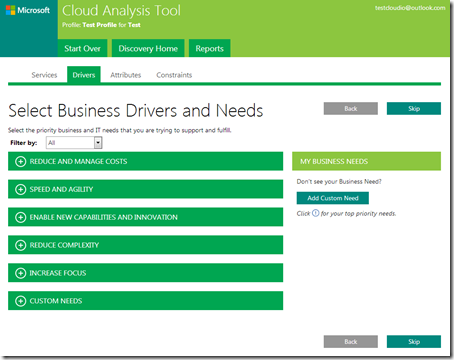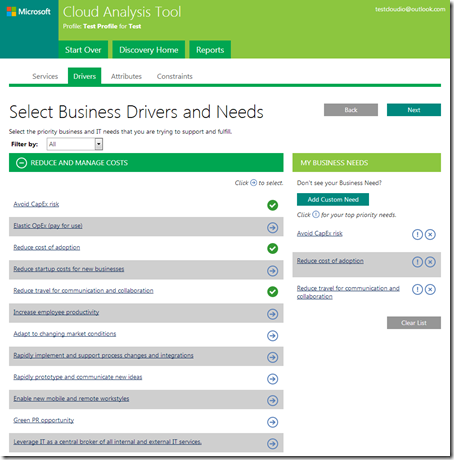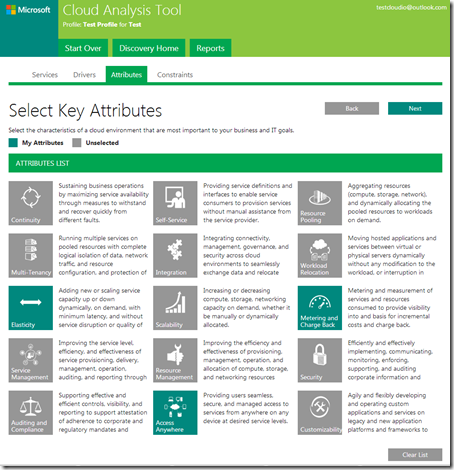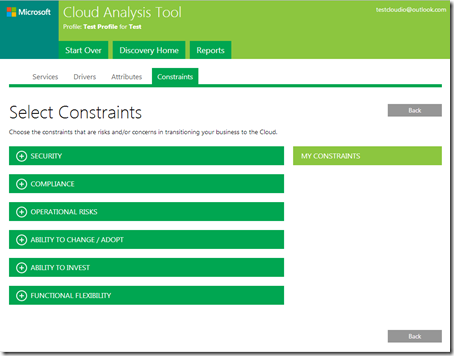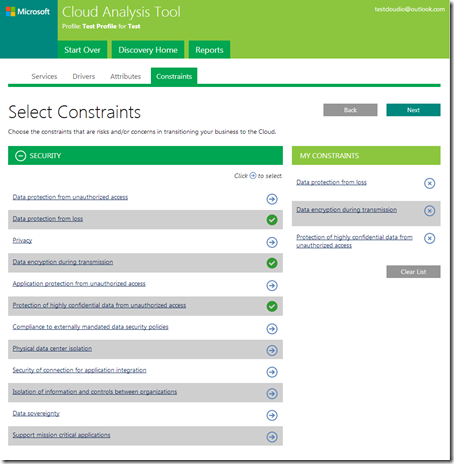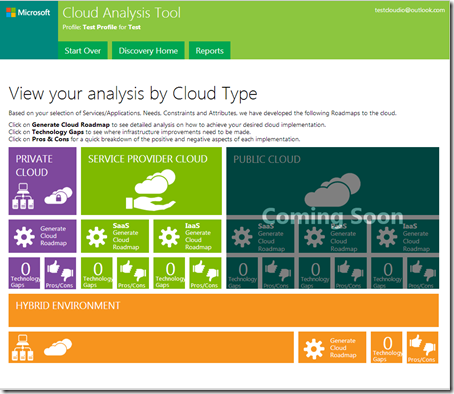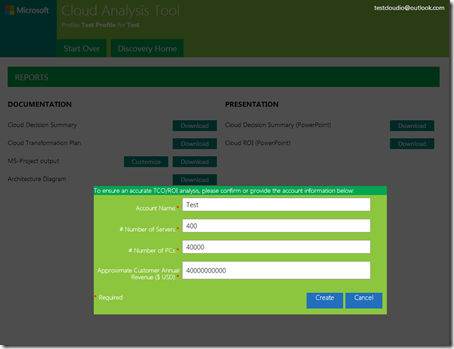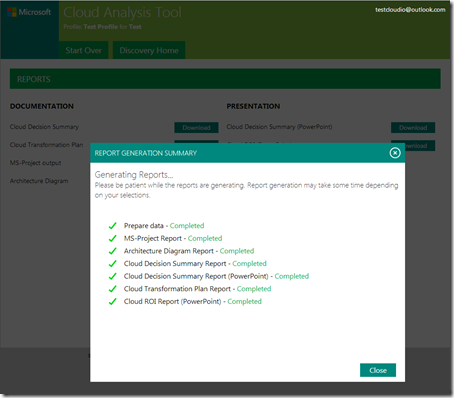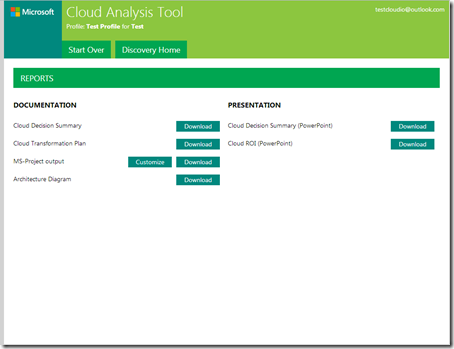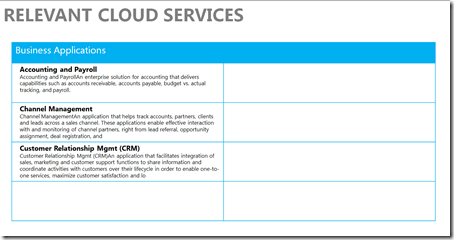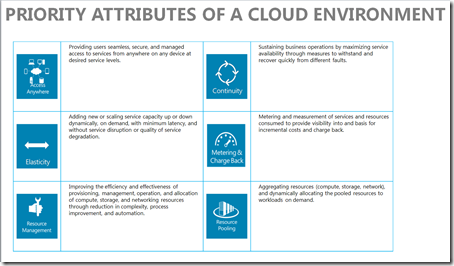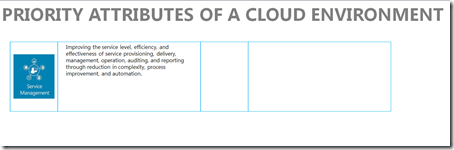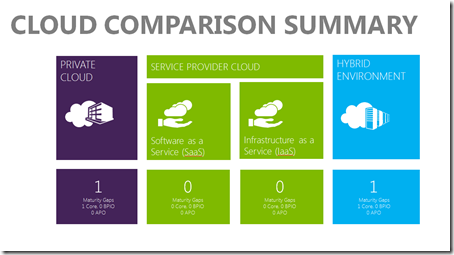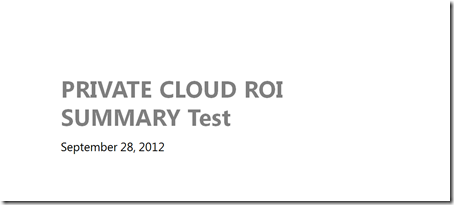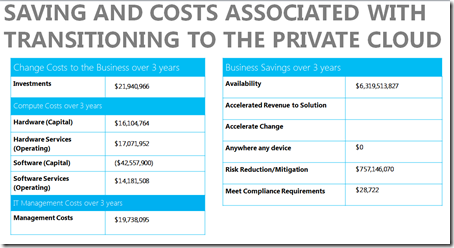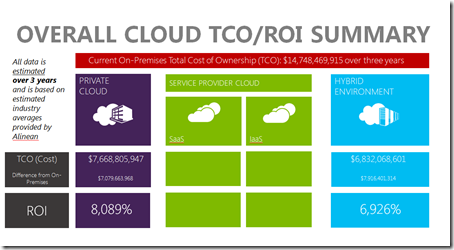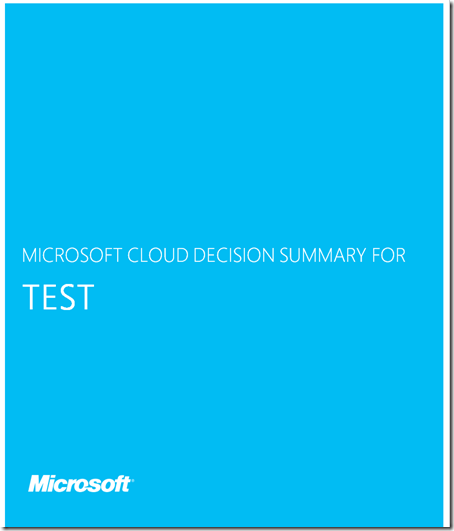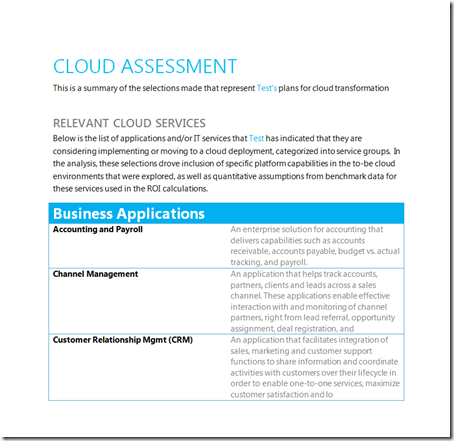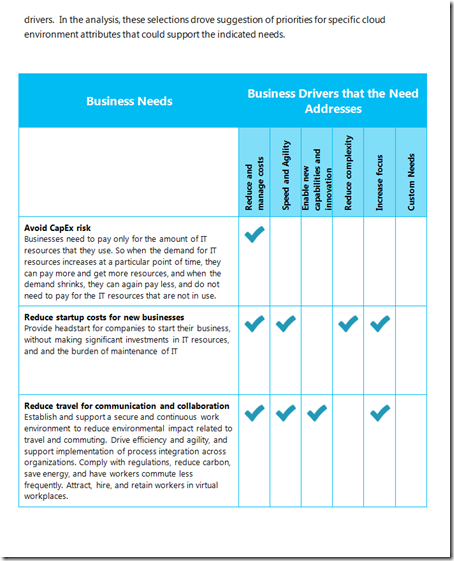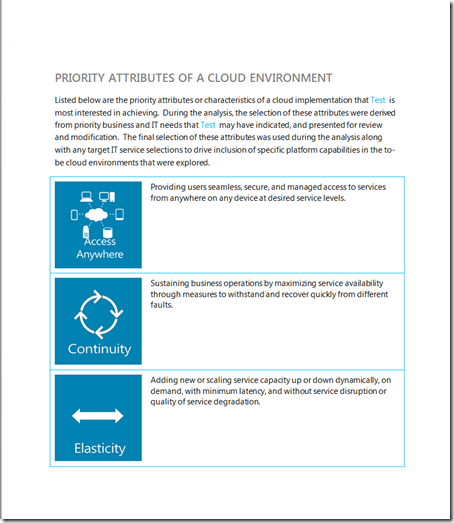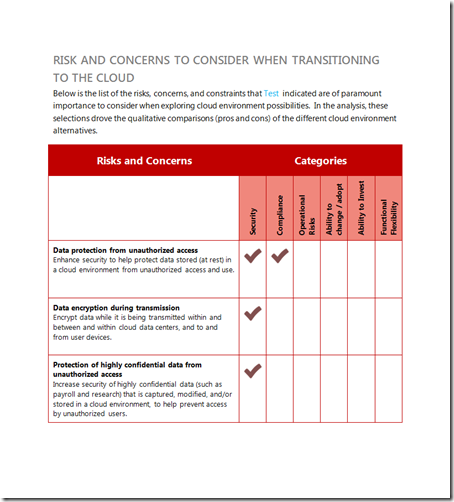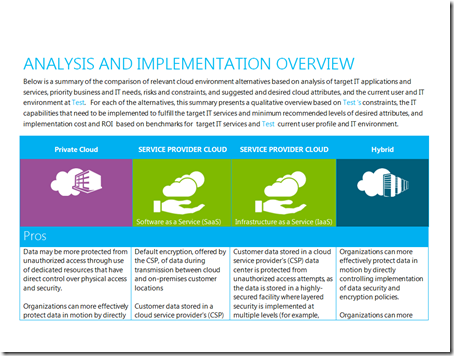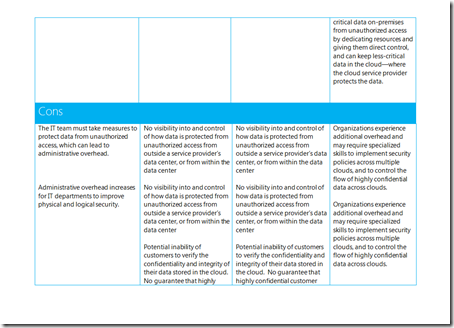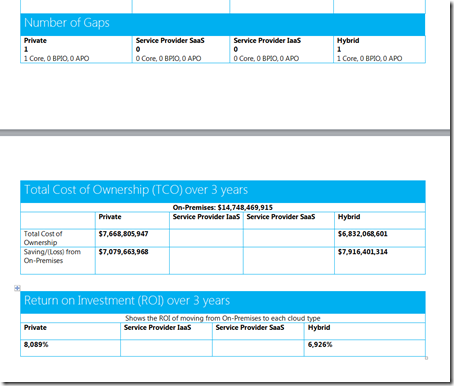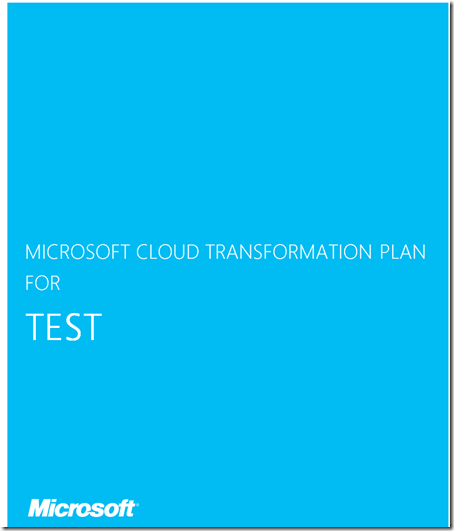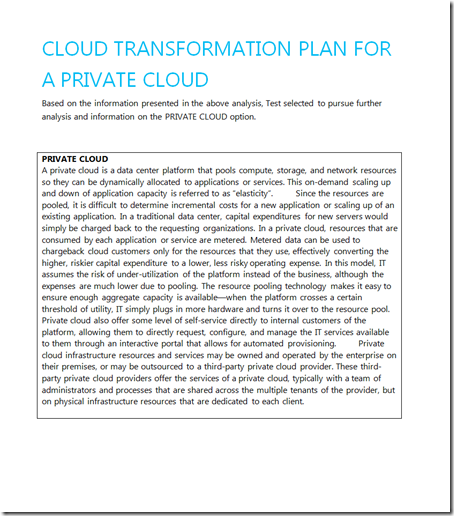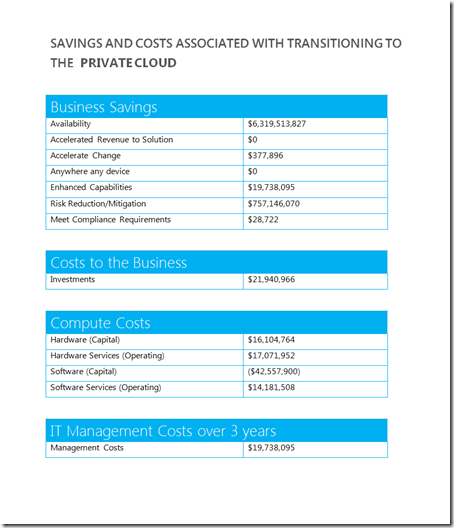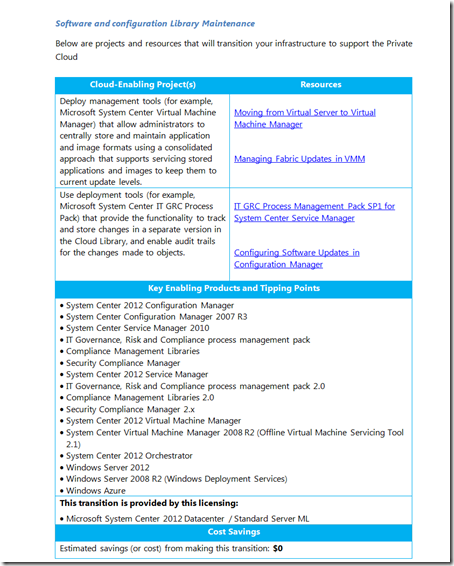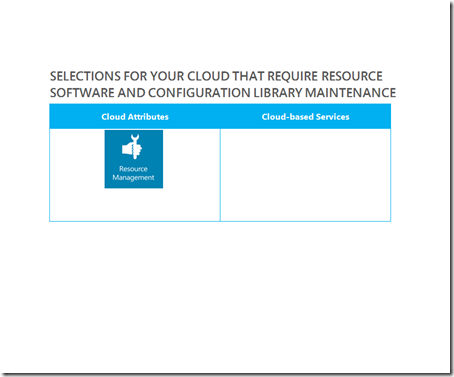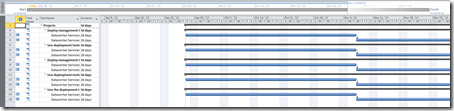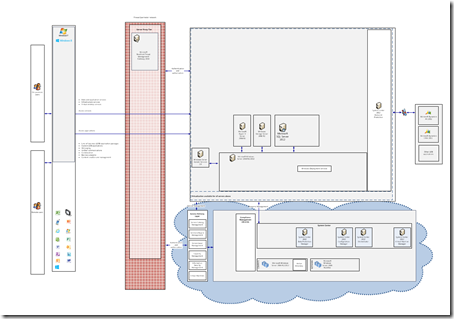Microsoft Cloud Analysis Tool and Infrastructure Optimization Tool
I had 20 minutes before my meeting so I did a quick step through of the new Microsoft Cloud Analysis Tool and the Infrastructure Optimization Self-Assessment Tool.
The Microsoft Cloud Analysis Tool helps you build a roadmap to the Cloud based on your business needs, constraints, and desired attributes. It’s a “what if” for the Cloud, that you can play out the possibilities by changing your parameters. That’s a mighty powerful thing if you are trying to cycle through various options and understand the trade-offs. In fact, independent of the actual content in the tool, I think the most valuable part is the framing of the decisions. If you use nothing else, you can at least use the frames to help you accelerate your own Cloud decision making, and make more informed choices.
I limited my words and focused on screen captures so that you can quickly scan the end-to-end to see the inputs and the outputs.
Here is a summary of the tools:
- Infrastructure Optimization Self-Assessment Tool – You can use the Assessment tool to understand the company’s current “as is” environment and at the same time set the desired “to be” roadmap. The Infrastructure Optimization Self-Assessment Tool provides a personalized Optimization score for the organization. The tool generate reports that can serve as the baseline for planning an effective roadmap and as an incentive for optimizing your IT infrastructure. The detailed Roadmap plan will be generated as part of the Discovery tools.
- Cloud Analysis Tool - This tool will help you Plan the migration to the cloud deployment of your choice based on prioritized Business and IT needs, Services and Applications, and Risks and Constraints. The Cloud Analysis Tool will evaluate what you select against your current environment’s maturity level and provide you with the information required to make decisions about which cloud architecture is right for you -- and more importantly -- how to get there. Selecting your preferred cloud deployment option will generate a transformation plan including project information, ROI/TCO data, and architecture diagrams – the information you need to plan and achieve your cloud transformation.
Here is the home page of the Microsoft Cloud Analysis Tool and Microsoft Infrastructure Optimization Self-Assessment Tool:
Optimization Assessment and Discovery Step Through
Step 1 - Create an Account
Step 2 – Create a Profile
Profile a Workload
Step 3 – Choose a Discovery Activity
Cloud Analysis Tool
Output
The output includes
- Cloud Decision Summary (PowerPoint)
- Cloud ROI (PowerPoint)
- Cloud Decision Summary
- Cloud Transformation Plan
- Microsoft Project Output
- Architecture Diagram (Visio)
Cloud Decision Summary (PowerPoint)
Cloud ROI (PowerPoint)
Cloud Decision Summary
Cloud Transformation Plan
Microsoft Project Output
Architecture Diagram (Visio)