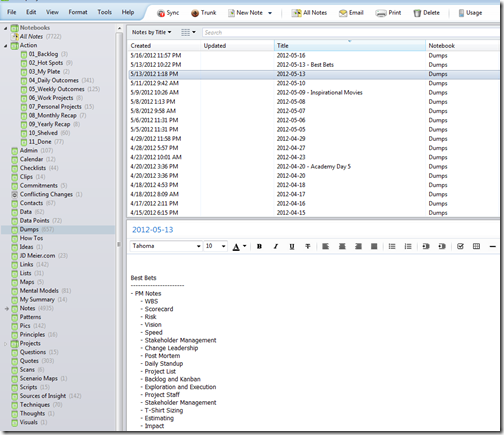10 Ways to Use Evernote More Effectively
This post will give you some Evernote tips and tricks for how to use Evernote as a Personal Information Manager or as a personal knowledge base.
I think of Evernote as an "Agile Knowledge-Base." It's like a simple Wiki, with folders and pages. The big deal is "access anywhere" and "friction-free" notes. The beauty is the simplicity and the focus. As a user of blogs and Wikis, I'm a fan of simple notes. Plain-text is my preferred note format.
I've used Evernote for years (sidenote -- I drove a tool similar to Evernote, before Evernote, so I very much appreciated when Evernote showed up on the scene, and I empathized with some of the same technical challenges and user experience issues the Evernote team faced.) I should also mention that I’ve created tens of wikis (if not hundreds) with many thousands of pages, tens of SharePoint sites with many thousands of documents, and tens of blogs with hundreds of posts. In my early days of Microsoft, I‘ve created hundreds of Knowledge Base articles and managed thousands of Knowledge Base articles. I’ve managed many thousands of pages for Microsoft patterns & practices (aside from co-authoring eight technical books.) I’ve also created information architectures for very nasty and complex information problems to simplify them. I regularly coach people and teams on how to keep their email at zero (I call it Zen of Zero Mail.)
The bottom line is -- I slice and dice information overload down to size for breakfast, and I simplify complex information.
I've been using Evernote since 2008. I must use it a lot since I have more than 7,000 notes. Keep in mind, when I moved to Evernote, I started from scratch with a fresh start (or it would be many thousands of notes larger.) I've used so many ways to store my personal knowledge base over the years, and I've learned a lot about keeping it simple, keeping it useful, and keeping it flexible and adaptable. I’d like to share some tips and tricks with you, that might improve your Evernote experience.
Here we go …
10 Ways to Use Evernote More Effectively
- Keep it flat. Keeping a flat set of folders (“Notebooks”) is a simpler experience. A folder with notes in it keeps things simple.
- Focus on fast browsing over creating dynamic views. Sure you can tag things and get clever. In my experience, focusing on naming folders better, and naming notes better, and having a place for things is way better than trying to create fancy views. In the long run, simple folders and simple notes are easier to manage as batches if apples are with apples and oranges are with oranges.
- Carve out “action” from “reference.” You can broadly think of your information as either "actionable" or "reference." Actionable information would be things like checklists, To-Do lists, step-by-step How Tos, etc. Theses notes help you do stuff. Reference information is anything else. It's all the conceptual information or raw information that you might look up or refer to. When you carve out action, you make it easier to actually use.
- Keep your titles short. Keep your titles simple and sticky. Sound them out. When you say your title out loud, you can find a simpler name. Name your notes what you would search for. Whatever comes to mind is probably right, because they are your notes. Ask yourself, "If I had to find this again, what would I look for?"
- Name your notes with YYYY-MM-DD. For date-based things, this is a great way to name your notes fast. It also makes it easy to sort and sift through them. I like to use this for my "To Do" lists. For example, for a To-Do list for May 18, 2012, I would simply name it, “2012-05-18.”
- Have a "Notes" folder. I have one folder that is effectively my notes dumping ground. It is my main place to stick anything and everything by default. I don't have to think. If it's a note, I stick it there. I can always move it later, but it's my friction-free place to put information.
- Use keywords in titles to cluster your notes. Within my “Notes” folder, I have thousand of notes. To cluster things together, I simply use a keyword in the title. For example, I have a bunch of unique ideas that pop into my head. To group them, each time I write a note, I prefix it with “JD – “ … for example, “JD – How to Create a 1,000 New Jobs”, “JD – How To Be an Infopreneur”, “JD – How To Change the Cloud Game”, etc. So when I browse my big dump of notes, I can easily scan and browse this set. It’s a proven practice. I’ve used it for years. I actually learned it from the Microsoft Knowledge Base for dealing with massive mounds of information and keeping it all findable over time.
- Have a "Pics" folder. I have a place to put pictures. I always see things I want to remember, so I dump my visuals there. Maybe I should have called it Visuals (it's easy to rename), but I like having a folder that when I browse it, it's all images.
- Have a "Projects" folder. I have a projects top-folder ("Notebook Stack"), with a notebook per project. This is my fast place to put quick notes on the things I work on. It's "one-place to look."
- Periodically refactor your knowledge base. Take the time to rework your knowledge base if it's not working for you. Rename your folders. Change your keywords or prefixes. Do this periodically. For example, once a month, see if your folder names are working for you. Maybe you need to consolidate. Maybe you need to take a whole batch of folders and shove them under a parent folder called Archive. Get stuff out of your way, and surface the stuff you need. Focus on speed and simplicity.
Example of My Evernote Notebooks
Below is a snapshot of my Evernote folders. Use it to inspire your own customization of your Evernote. That's another beauty of Evernote -- you can make it work for you. If you're wondering what that top cluster of folder is under my "Action" folder, that's how I implement Getting Results the Agile Way. (See How To Use Getting Results the Agile Way with Evernote.)
You Might Also Like