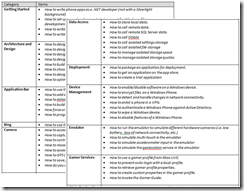Category |
Items |
Getting Started |
- How to write phone apps as a .NET developer (not with a Silverlight background)
- How to set up your development environment for Windows Phone development.
- How to write your first Silverlight application for Windows Phone.
- How to write your first XNA application for Windows Phone.
|
Architecture and Design |
- How to design for user experiences
- How to design for off-line
- How to design for security
- How to design for performance
- How to build an N-Tier client on Windows Phone.
- How to choose between Silverlight and XNA.
- How to design for data latency in a Windows Phone application.
- How to optimize an application for phone processor/CPU capabilities.
|
Application Bar |
- How to use the ApplicationBar effectively
- How to add an Application Bar to your application.
- How to databind Application Bar icons.
- How to build icons for the Application Bar.
- How force orientation of the Application Bar.
- How to programmatically show/hide the Application Bar.
|
Bing |
- How to use the Bing maps control effectively
|
Camera |
- How to access the camera.
- How to capture video using the camera.
- How to control the definition of video captured on the phone.
- How to resize captured images.
- How to access the proximity sensor.
- How to GPS (Global Positioning System) tag a photo.
- How to save pictures to the cloud.
- How do you control access to photos stored to the cloud.
|
Choosers |
- How to choose a phone number from the phone’s contacts application
- How to choose a photo from the phone’s camera roll
- How to ensure your application receives the result of a chooser task
- How to choose an email address from the phone’s contacts application
|
Cloud |
- How to store data in the cloud
- How to host Web services in a cost effective way
- How to handle asynchronous network calls and exceptions
|
Controls |
- How to use a grid.
- How and when to use the Pivot controls
- How and when to use the Panorama control
- How to programmatically access a control template.
|
Data Access |
- How to store local data.
- How to call remote data.
- How to call remote SQL Server data.
- How to call OData
- How to call isolated settings storage
- How to call isolated file storage
- How to manage isolated storage space
- How to manage isolated storage quotas
|
Deployment |
- How to package an application for deployment.
- How to get an application on the app store.
- How to create a trial application
|
Device Management |
- How to enable/disable software on a Windows device.
- How to encrypt files on a Windows Phone.
- How to detect and handle changes in network connectivity.
- How to enlist a phone in a VPN.
- How to authenticate a Windows Phone against Active Directory.
- How to wipe a Windows device.
- How to disable features of a Windows Phone.
|
Emulator |
- How to run the emulator to simulate different hardware scenarios (i.e. low battery, loss of network connectivity, etc.)
- How to simulate multi-touch in the emulator
- How to simulate accelerometer input in the emulator
- How to simulate the geolocation service in the emulator
|
Gamer Services |
- How to use a gamer profile from Xbox LIVE.
- How to prevent auto-login with a local profile.
- How to retrieve gamer profile properties.
- How to create custom properties in the gamer profile.
- How to invoke the Gamer Guide.
|
Globalization / Localization |
- How to build globalized applications for Windows Phone
- How to build localized applications for Windows Phone
|
IE (Internet Explorer) Mobile |
- How to leverage expanded JavaScript functions
- How to adjust the text size of your web page
- How to design web pages for the phone’s viewport
- How to handle fixed position elements
|
Launchers |
- How to launch the phone’s media player application
- How to launch the phone’s browser application
- How to save a phone number in the phone’s contacts application
- How to save an email address in the phone’s contacts application
- How to launch the phone’s email application
- How to launch the phone’s dialer application
- How to launch the phone’s SMS application
- How to launch the phone’s search application
- How to launch the phone’s camera application
- How to launch the marketplace application
- How to search the marketplace application
|
Location |
- How to determine the location of a phone.
- How to plot the location on a map.
- How to get location data from the Location Service.
- How to design for location data latency.
- How to use an alternate data location back-end data source.
- How to use reactive extensions to emulate and filter location data.
- How to determine which source location data was obtained from.
|
Media and Media Player |
- How to stream a video file
- How to play an AVI file on a phone.
- How to play foreign video formats such as .MOV.
- How to use the FM radio
- How to integrate with the music and video hubs
|
Model, View, ViewModel pattern (MVVM) |
- How to implement a ViewModel.
- How to implement the MVVM pattern.
- How to minimize the view’s code behind and why.
- How to use a view model (MVVM) for data binding.
- How to build a ViewModel for a file data source.
- How to build a ViewModel for an XML data source.
|
Multi-Touch |
- How to recognize a pinch or expand gesture.
- How to disable multi-touch in an application.
- How to define custom gestures.
|
Navigation / Pages / Frames |
- How to transition between pages
- How to pass parameters between pages
- How to implement an application bar
- How to implement a page specific application bar
- How to handle orientation changes
- How to override the default behavior of the hardware back button
|
Pause / Resume |
- How to handle a pause event in an application.
- How to store transient application state.
- How to restore transient application state.
- How to store transient page state.
- How to restore transient page state.
|
Push Notification |
- How to use the Microsoft Push Notifications service.
- How to set up a notification channel.
- How to use tile notifications.
- How to use toast notifications.
- How to use raw notifications.
|
Reactive Extensions |
- How to emulate data streams.
- How to filter data from data streams.
- How to compose multiple asynch web service requests.
|
Security |
- How to encrypt data in an application.
- How to use SDL tools to write a secure Windows Phone application.
- How to protect sensitive data used by a Windows Phone application.
|
Sensors |
- How to access accelerometer data.
- How to use reactive extensions to emulate and filter accelerometer data.
- How to recognize a device “shake” movement/gesture.
- How to determine device direction based on accelerometer and location.
|
Silverlight |
- How to share code between Silverlight applications and Windows Phone applications.
- How to port Silverlight applications to Windows Phone.
- How to address the differences between Silverlight for the desktop and Silverlight for the phone.
- How to determine if your Silverlight application is being run on a phone or another host.
- How to call XNA libraries from a Silverlight application.
- How to use the Silverlight BitmapEffects from Windows phone
|
Testing |
- How to unit test windows phone applications and assemblies.
- How to test Multi-Touch
- How to test GPS
- How to test the Accelerometer
|
Titles / Icons |
- How to create a tile for your application.
- How to create an icon for your application.
|
Tombstoning |
- How to debug while tombstoning.
- How to handle state during tombstoning.
|
User Experience |
- How to design effective layouts (themes, images, workflows)
- How to apply themes to Windows Phone applications.
- How to effectively show large amounts of data (filtering/sorting data)
|
XNA |
- How to call Silverlight libraries from an XNA application.
- How to determine the version of the runtime environment.
|