Disk Benchmarks: SSD vs. "Raptor" vs. RAID
Earlier this week, I posted about how I rebuilt my Windows 7 desktop while installing a new solid-state drive (SSD).
This morning, I thought I would share some performance numbers that I gathered from the various disk configurations that I currently have running in the "Jameson Datacenter" (a.k.a. my home lab).
Note that prior to installing the SSD in my desktop, I previously used a Western Digital 74 GB "VelociRaptor" drive as the primary disk in my desktop. In case you are not familiar with the "Raptor" drives, the key characteristic is the increased speed of the drive -- specifically 10,000 RPM. [A 74 GB hard drive is obviously rather puny these days, but keep in mind that I paid a premium for this drive ($189) back in 2005.]
A few years later, I swapped out some drives in one of my servers and added a couple of 250 GB drives to my desktop in a RAID 0 configuration. This yielded an additonal 500 GB of storage, which allowed me to replicate lots of content previously stored only on one of my servers and my Media Center in the family room (i.e. music, pictures, and video).
After adding the SSD this week, I now have three logical drives in my desktop (four physical drives).
To summarize, here's the current storage configuration for my desktop (WOLVERINE):
- C: - 119 GB (formatted) - Crucial RealSSD 128GB (C300-CTF DDAC128MAG)
- D: - 69 GB (formatted) - WD Raptor WD74 0GB-00FLC0 74GB
- E: - 465 GB (formatted) - RAID 0 - ST3250410AS 250GB (x2)
Here's a pivot chart that I put together that shows the performance characteristics of each of these drives.
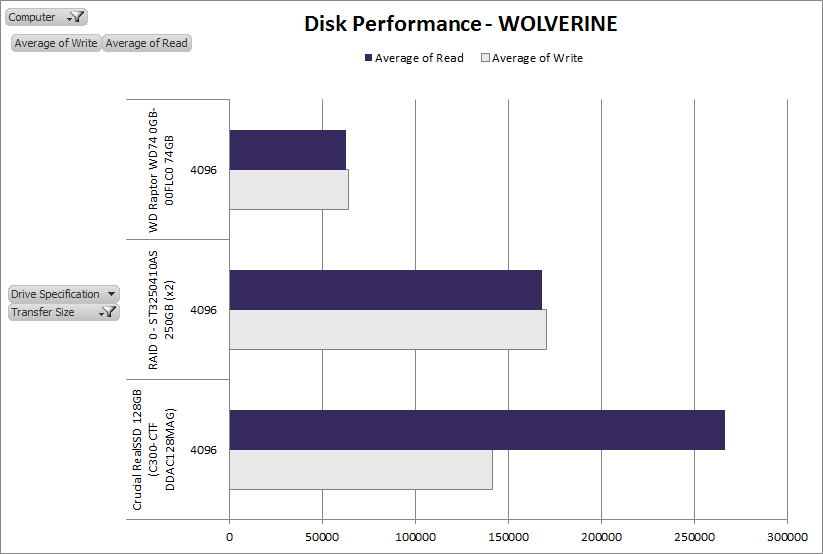
Figure 1: Disk performance on WOLVERINE
The chart above clearly illustrates why performance is such as relative term when talking about hardware. While the speed of the Raptor drive was quite impressive back when I bought it, it's almost laughable now when compared to what you can spend approximately $200 on these days (in terms of storage).
What I find most interesting about the above chart is that when it comes to write performance, a RAID 0 array comprised of some relatively old disks is actually faster than a brand new SSD. It's widely known that SSDs are much faster with read operations, than write operations -- but until I put together the above chart, I didn't truly understand the performance compared to other alternatives.
Even though the SSD is signficantly faster than my RAID 0 configuration with respect to reads (and almost as fast with respect to writes), it's not what I would recommend in most scenarios, primarily because of the high $/GB. [FYI, if I were to copy my music, pictures, and videos to my new SSD drive -- along with everything else I've already installed on the C: drive -- I would come up short by about 20 GB.]
To understand why I wouldn't recommend an SSD for most scenarios, take a look at the following chart which shows the performance of the SSD on my desktop (WOLVERINE) compared with other hard drives running on various servers.
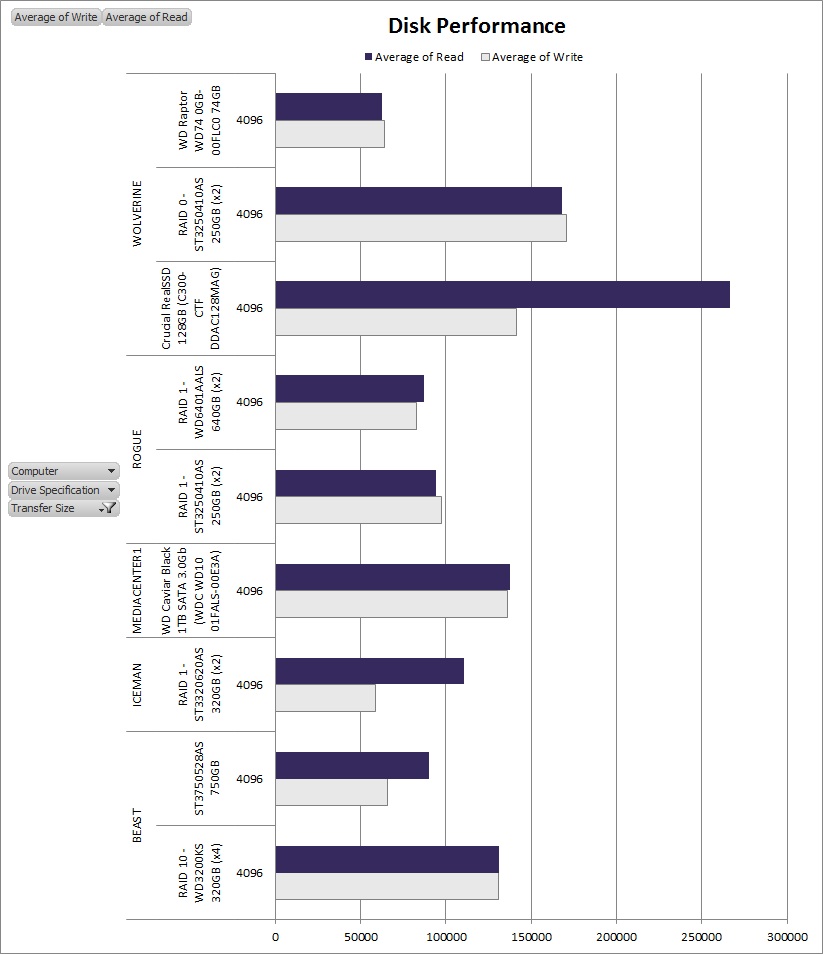
Figure 2: Disk performance (various computers)
In my mind, the RAID 10 configuration on BEAST is still the "sweet spot" in terms of performance, reliability, and cost. Keep in mind that you can probably put together a 1 TB RAID 10 configuration today at a lower cost than I spent on my 320 GB array many years ago. Heck, I bet you could probably put together a 600 GB RAID 10 array for about the same price as the SSD. [Of course, it's going to consume significantly more energy than an SSD, but that's a price I'm willing to pay.]
Also note that with the very large drives available today, you can get even better (or perhaps I should say "more consistent") performance by using "short stroking." However, if I were to go down that route for my home lab, I'd really have to get my head examined.