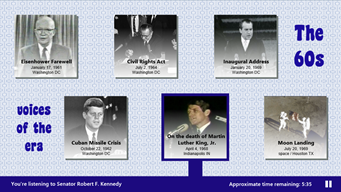Construct 2 Starter Kits
 Over the past few weeks, I’ve had a great time building HTML5/JavaScript games for Windows 8 with Scirra’s Construct 2, and I’ve been using those experiences to run a bunch of workshops with high-school and college students across New England.
Over the past few weeks, I’ve had a great time building HTML5/JavaScript games for Windows 8 with Scirra’s Construct 2, and I’ve been using those experiences to run a bunch of workshops with high-school and college students across New England.
Construct 2’s niche is creating casual games for any HTML5 platform quickly, easily, and without requiring deep programming expertise. Now add to that the fact there’s a free version, Visual Studio 2012 Express for Windows 8 is also free, AND with the Keep the Cash offer you can recoup your developer account fee (and then some) when your first app is published, and you have a great, low-friction entry point to becoming a published mobile application developer!
After you download Construct (which, did I mention is free?), take 45 minutes or so to run through the Beginner’s Guide, you’ll quickly catch on to the development model, and from there it’s just a matter of bringing your own ideas and creativity to life.
Out of the box, Construct 2 comes with dozens of simple templates and examples (under the File>New option) that you can leverage. My evangelist colleagues and I have also pulled together a few more complete starter-kits to help you out; these specifically are Windows 8-friendly and so are aware of the typical Windows 8 screen dimensions as well as features like snap mode. We’ve done a bit of the boilerplate and plumbing for you, so you can concentrate on the theme, content, and design of your game.
If you want to check them out, you can download the lot of them from my GitHub account. Each of the files (.capx is the extenstion for Construct 2) contains a README.txt file (in the Files directory of the project) to lead the way. Most of the kits work with the current stable release (r119), but a few do require the more recent beta versions.
For each of the starter apps, you'll also need to assemble the various graphical and content assets (please be mindful of copyright and usage law when doing so) and then build and test the game in Construct 2. You can actually do all of that in Windows 7, but ultimately you'll need to have Windows 8 (with Visual Studio 2012 Express for Windows 8, or higher) to finish up the packaging of your app and submit it to the store.
We’ve got you covered there too though: all of the steps from exporting your app from Construct 2 to modifying the manifest in Visual Studio to filling out the application profile in your Windows 8 Developer Dashboard are covered in the Scirra2Store document that’s also included on my GitHub account.
Here’s a listing of those starter kits with a brief description as well as some samples of apps in the store that leveraged the resource. If you have ideas for others, or want to improve the ones that are there, let me know or feel free to fork the project and send a pull request.