Windows Azure Portal Updates
 If you’ve logged into your Windows Azure account today, you may have noticed some changes to the portal: the left sidebar now includes two new options, Service Bus and Settings.
If you’ve logged into your Windows Azure account today, you may have noticed some changes to the portal: the left sidebar now includes two new options, Service Bus and Settings.
Service Bus
You can now create topics (and subscriptions), queues, and relay points directly in the HTML portal (without having to switch back to the previous Silverlight portal). Additionally, there are great visualizations of the traffic within your service bus assets that you drill into right from the portal, as you can see below.
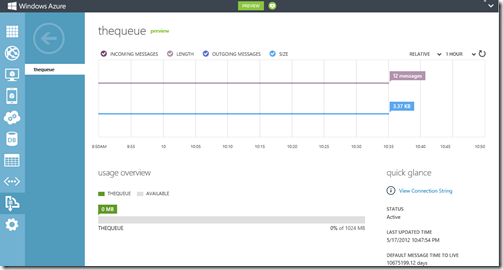
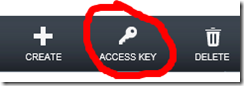 The Service Bus-savvy among you will know that behind the Service Bus is an Access Control namespace that governs authentication and authorization on the Service Bus; that functionality is still a part of the Silverlight portal which you can access via the ACCESS KEY option at the bottom of the portal.
The Service Bus-savvy among you will know that behind the Service Bus is an Access Control namespace that governs authentication and authorization on the Service Bus; that functionality is still a part of the Silverlight portal which you can access via the ACCESS KEY option at the bottom of the portal.
The new portal does expose the default owner identity and key; however, those credentials should be used sparingly in your applications. Since owner is essentially “superuser” with the manage claim, there’s a significant risk if those credentials are compromised. Use the principle of least privilege!
Settings
The Settings tab gives you access to Management Certificates and Administrators (well, co-administrators), which is key if you are doing any kind of team development on your account. Management certificates in particular have been a pain point in that they tend to accumulate when you have a team scenario and there’s a max of ten per account. Often I found myself having to bounce back to the older portal just to clean house.
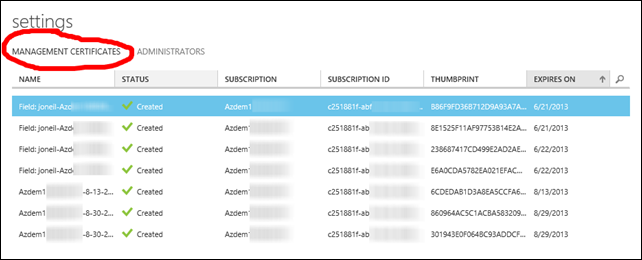
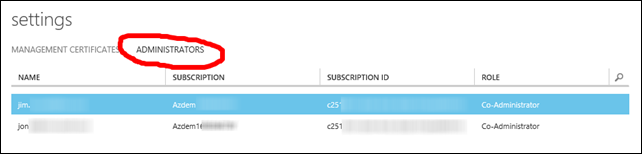
Other enhancements
Scott Guthrie has a great blog post today that goes into some of the other enhancements that aren't surfaced directly from the top level menu, including:
- Creating blob containers and being able to set access control as well as metadata on the container,
- Incorporating the SQL Import/Export Service which went into production earlier this year,
- Ability to delete (and thereby eliminate the associated storage charges for) the VHD disk that was serving a Virtual Machine you are not longer using, and
- Better visibility and more detailed information about the status of your various role instances,