Sample Browser–The Next Visual Studio Extension You’ll Install
 The one software design pattern that I have used in just about every application I’ve written is “cut-and-paste,” so the new “Sample Browser” – read sample as a noun not an adjective – is a great boon to my productivity.
The one software design pattern that I have used in just about every application I’ve written is “cut-and-paste,” so the new “Sample Browser” – read sample as a noun not an adjective – is a great boon to my productivity.
Provided by the Microsoft All-in-One Code Framework in conjunction with the Visual Studio Team and the MSDN Samples Gallery, this Visual Studio plug-in provides the ability to search and install over 3500 code samples all without leaving your favorite IDE (either the 2010 or 2012 version).
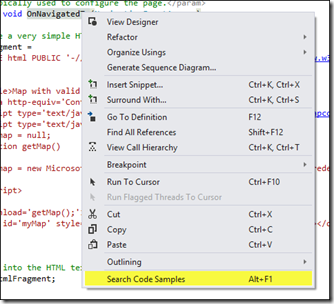 Once you’ve installed the extension (if you’re running Visual Studio Express you can use the standalone version), you’ll be able to browse samples by category (HTML 5, Windows 8, Windows Azure, etc.), search by term or description, and even put in a request to have a sample built by Microsoft engineers if there is a gap in the current offerings.
Once you’ve installed the extension (if you’re running Visual Studio Express you can use the standalone version), you’ll be able to browse samples by category (HTML 5, Windows 8, Windows Azure, etc.), search by term or description, and even put in a request to have a sample built by Microsoft engineers if there is a gap in the current offerings.
The really cool feature, in my opinion, is that you can trigger a contextual search in the Visual Studio editor for other samples that might reference a specific method, like OnNavigagedTo as seen to the left.
And consider subscribing to the Sample of the Day RSS feed right from the Visual Studio Start screen, it’s a great way to learn something new each day!