It’s For-IE-day: Week 1
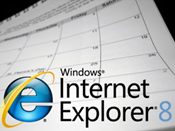 Get it? say it real fast... Ok, it’s a stretch, but given that I’m working on coming up to speed on the latest features of IE8, I figured I might as well
Get it? say it real fast... Ok, it’s a stretch, but given that I’m working on coming up to speed on the latest features of IE8, I figured I might as well drag you all along write it all down! So over the next few – or more – Fridays (ah... now you get it), I’ll be posting on various tidbits I’ve picked up related to the recently-released Internet Explorer 8.
To get started and be able to play along, you’ll want to install IE8, and you can do so right from here. As for system requirements, IE 8 is supported on Windows XP, Vista, Server 2003 and Server 2008.
N.B. If you are running Windows 7 Beta you cannot install the release version of IE8. Windows 7 comes with a pre-release version, and that version will be refreshed as part of the Windows 7 Beta/RC process.
Also, note that you cannot have multiple copies of Internet Explorer on your machine, so if you install IE8, it will replace whatever version you have currently. If that’s not feasible for you at this point, but you still want to come up to speed on all of the new features I’ll be going over in the coming weeks, consider downloading a Virtual PC Hard Disk image (it’s a great way to do cross-browser testing too!). There are images for IE6, 7, and 8 on XP, and IE7 on Vista. Virtual PC is free, by the way, and can be downloaded here.
I’ll leave you this week with a couple of links to resources to support your getting IE installed and to hopefully answer any questions you might have about that part of the process.
If you run into an issue getting up and running, shoot me a question via the blog feedback mechanism, and I’ll work on getting an answer for you.
Next week, we’ll start the real fun – talking about Compatibility View.