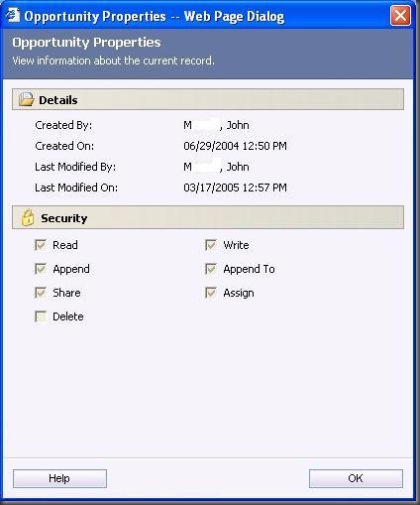CRM Permissions GOTCHA ... AGAIN
We get a lot of questions concerning permissions. Some of them are not clearly about permissions but upon further inspection we realize it is a permissions issue. It is a good practice to check the properties of the record, so that you can see first hand what your privileges are.
For example, why can't I delete an opportunity? Answer: First, check your permissions on the record. To do this, open the record, and then click Properties on the File menu.
Your effective privileges for the record are indicated by checkboxes that are selected. Contact your Microsoft CRM admin to request the privilege that you need to perform the action, such as assign or delete a record.