Printing Your to-do activities
If you want to print all your activities that are coming due, you can print the list of activities from the List view. You can modify a view to create a print view that you can work with.
For example, you can create an Advanced Find that lists all of your phone calls for today.
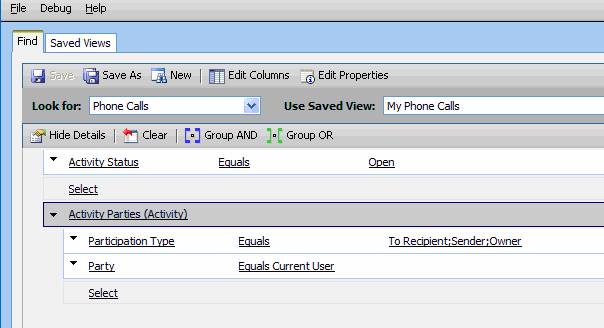
And then Edit the columns to display the Description field too (and get rid of any fields you don’t need for your print out). Click Find and you’ll get a list of phone calls that are due with the phone number, contact number, etc.
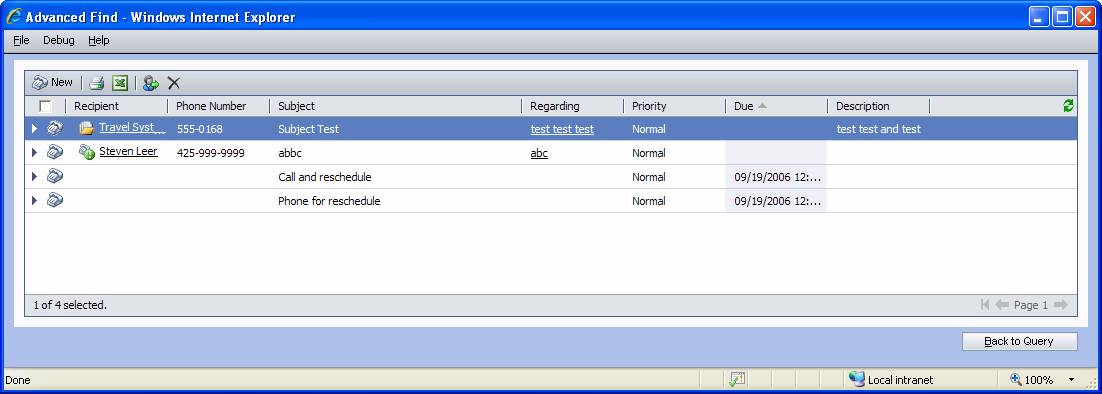
Save the query and it will appear in your Activities list in the View dropdown as one of your views.
Enjoy.