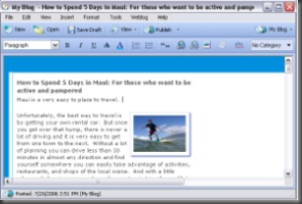Using The new Windows Live Writer
Andrew Bybee blogged about using the new Windows Live Writer software that is in beta right no. I had been putting off moving to a new editor for weeks now, but if he can do it... :o)
So this post is being done using the new editor. I like the idea of being able to insert art on the fly. That and the fact that I do so many blogs, all unfortunately with proprietary editors. Wouldn't it be nice to use one editor for all six of my blogs? I've inserted a rather small piece of art showing what the editor looks like. As with all Microsoft products the features can be found using a button or a drop-down menu.
So one last picture test of my granddaughter Amber and me. I'm afraid to hit the post button. Maybe I should go get some coffee first. ;o)
Okay, now I'm seriously impressed. Not only was it easy to figure out how to wrap a pictures with words, but once in place, the rest of the space adjusts accordingly.
If this doesn't convince you to move to this new editor, consider this. Using the stock MSDN blog editor to post a piece of art took me over 50 keys strokes and four dialog windows. That is all gone now. I just point to the art on my computer and everything else is done for me. Now I need to look tomorrow to see if anything changes overnight.
Cheers.