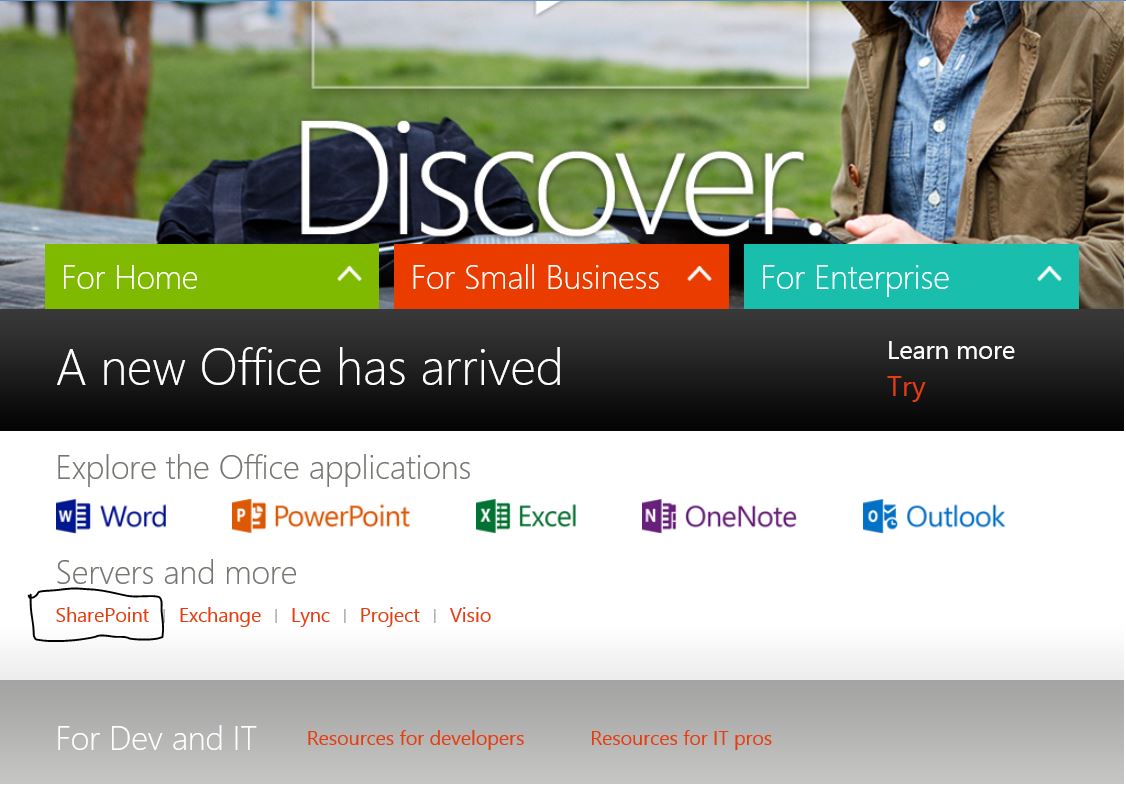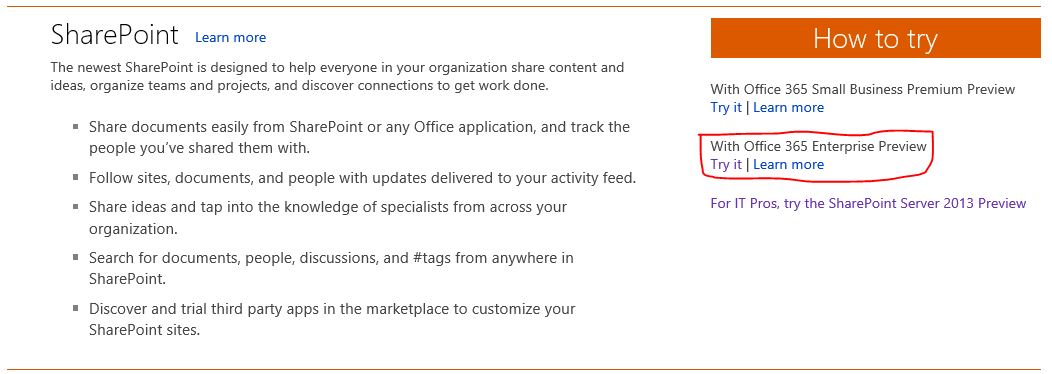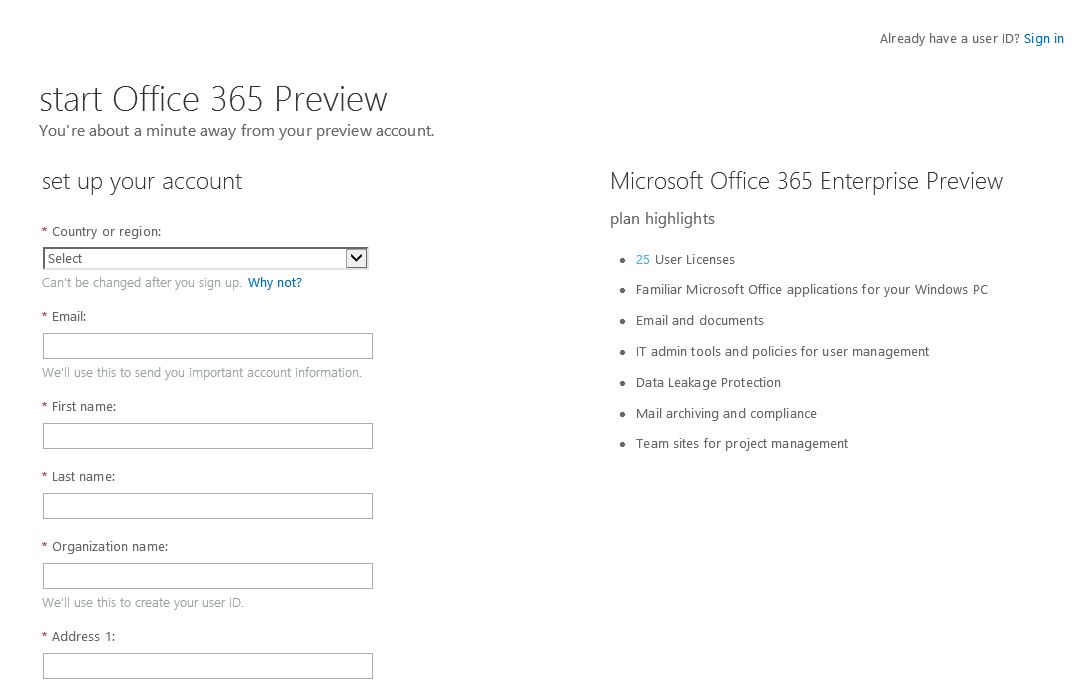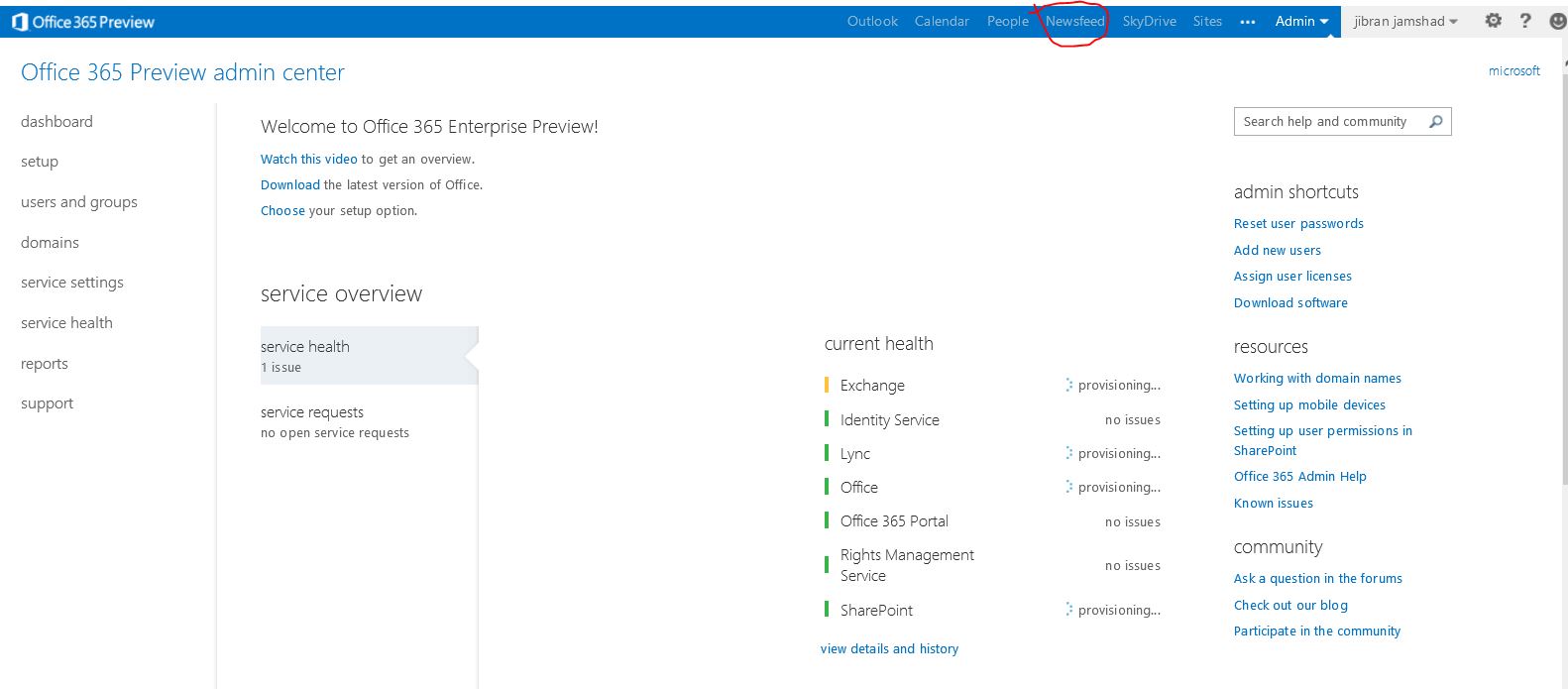Office365 - Try SharePoint 2013 online - Consumer Preview
SharePoint 2013 is on its way and currently its preview is available both for on-premises and software as a service. If you are looking forward to experience great features like social computing, skydrive pro, ediscovery, site mailboxes and etc with everything pre-configured then hurry up and register for a free trial and start rolling things.
All you need to do is:
1) Go to https://www.microsoft.com/office/preview/en ; click on SharePoint (marked in black)
2) You can choose the SharePoint (with Office 365 Enterprise Preview) for full features, click on the Try it link (marked with red)
3) Kindly fill in the registration form:
4) Once done, the Office365 home page will show up with the list of available services, give them sometime to be configured, once configured click on the Newsfeed (marked with red) link at the top bar
Now start enjoying the new SharePoint 2013 consumer preview with the power of enterprise social computing.
Kindly don't make use of this in the production environment, consumer preview is for Testing, Lab, PoC, Pilot purpose only...