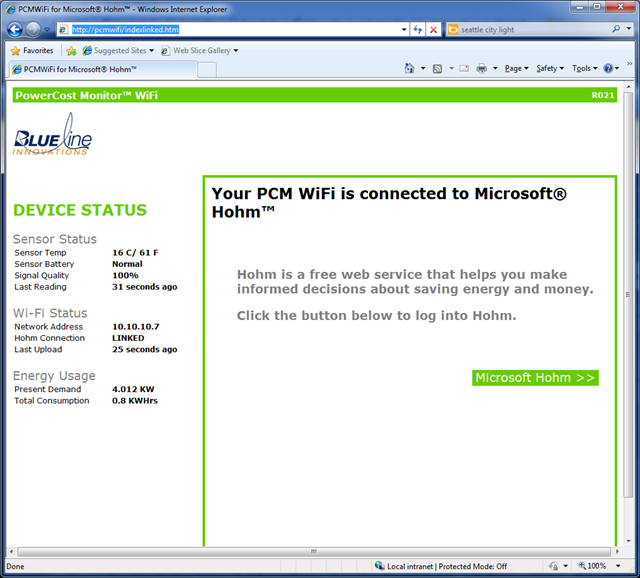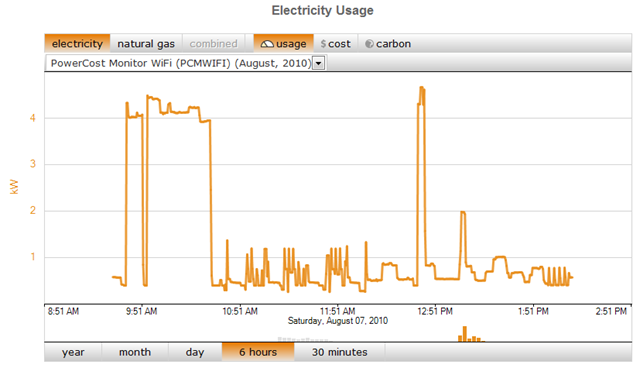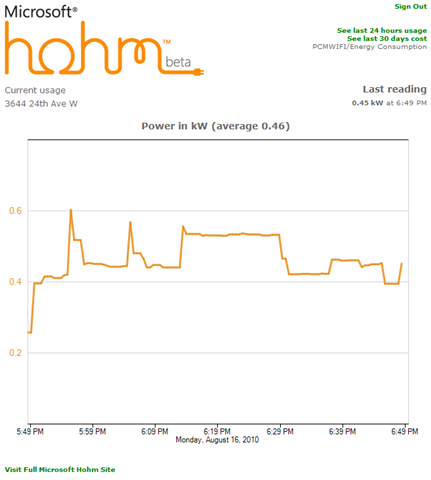Near-realtime power usage reporting up and running at my place
I’m something of an environmentalist and also a data collector, so I was delighted when Microsoft Hohm announced the availability of a near-realtime power monitor for home use. Even though I participate in Seattle City Light’s Green Power and Green up programs, it would be great to get detailed feedback on my home power consumption. Now it’s easy to do; I got it running at my place in about an hour.
I shopped around, and the best deal was from Newegg: $249.98 + $1.99 shipping. You have to order two components:
- 1 x ( $99.99) Blue Line Innovations BLI-28000 PowerCost Monitor (sensor and display)
- 1 x ( $149.99) Blue Line Innovations BLI-31100 Wifi Gateway for PowerCost Monitor (wifi gateway)
The first is the sensor that you attach your power meter (plus a remote control-style display), and the second is the wifi gateway that connects to your home 802.11b wifi router.
After six days, the package arrived, and I immediately installed the PowerCost Monitor sensor on my house’s power meter. Here’s what it looks like:
PowerCost Monitor sensor attached to my house’s power meter
The sensor arm optically tracks the spinning disk of the electromechanical power meter. I do wonder how well it will survive the wet Seattle winters. Build quality looks pretty good, so I’m optimistic.
Until last week’s announcement, the only way to monitor power usage was with the display unit:

Blue Line Innovations BLI-28000 PowerCost Monitor
That’s kind of cool, but what makes this product interesting is the new wifi gateway, which enables near-realtime data streaming to the Microsoft Hohm site.

PowerCost Monitor WiFi gateway
The wifi gateway is directly on the other side of the exterior wall from the PCM sensor, so hopefully range won’t be a problem. It’s placed right next to my wifi router, so signal strength is good. There’s some setup business with a USB cable and the Blueline Innovations site, but it’s painless. Once that’s done, you can disconnect the wifi gateway from your computer, hopefully forever.
Once the gateway is connected to the network and synched with the sensor, you can get the current status of the wifi gateway by going to https://pcmwifi:
The PCM WiFi status page
The wifi gateway gets packets from the sensor every 30 seconds and sends them to the Microsoft Hohm site, where you can see your power usage in some nice near-realtime graphs. Here are the first few hours of data for my house:
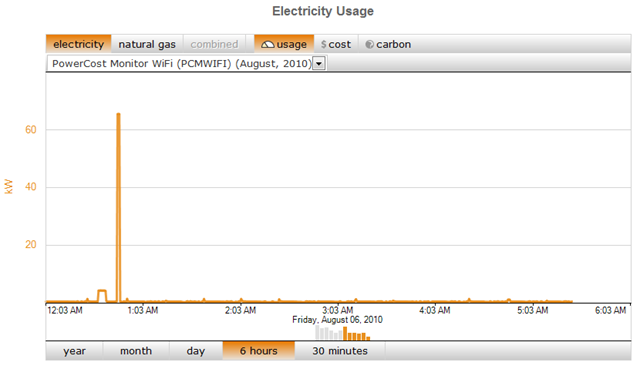
Near-realtime power usage trace for the first day. Note the 60kW spike, an artifact from the sensor.
The graphs on the web site update automatically as new packets arrive. The 60kW spike is interesting, and unless there’s a smelter in my basement that I don’t know about, it’s an artifact. The FAQ says:
If you see consistent spikes in your graphs throughout the day that do not seem to match what is happening with your electric consumption, it is possible that the sensor on your electric meter is misaligned. Realign it and tighten the hose clamp just enough so the sensor unit cannot move.
So, if I see more of these spikes, I may need to tweak the sensor position. But it hasn’t happened since, so I’m chalking it up to shakeout.
Here are a few hours of data from a typical day:
I’m not sure what device is spiking my power usage to 4 kW, but I suspect the water heater. Or the refrigerator, which is an ancient 1980s-era model (don’t ask a Hotpoint CTF14ERC from 1981). It will be interesting to track down which devices produce the various signatures. Those high-frequency spikes between about 11:00 and noon are quite distinct. Here’s a zoom on the spikes between 2:00 and 2:15:
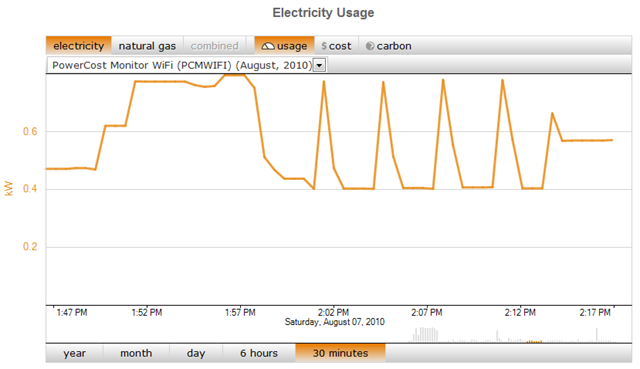
I attended a Microsoft Research presentation a couple of years ago, in which they demonstrated a method for identifying appliances from the power consumption signal; it would be really cool if they could bring that kind of analysis to the Hohm site. I’d love to see these graphs partitioned by appliance: “This spike is from the refrigerator, and this one is from the hot tub…” (I don’t have a hot tub.)
Another great feature would be a web service that we can query from custom applications. There is a mobile gateway at https://m.microsoft-hohm.com that gives you a nice near-realtime view of the last hour of data, but I’d enjoy writing an app that gives me a little more control.
Microsoft Hohm mobile page
Overall, I’m very happy with the Blueline / Microsoft offering and recommend it to environmentalist data geeks and energy-efficiency hawks everywhere. It’s raining today, and data packets continue to stream, so it appears the Blueline folks thought of that.
Technorati Tags: energy efficiency,Hohm