Walkthrough: Adding Text Translation to your Windows 8 App
 The Microsoft Translator is a powerful service that developers can leverage in their Windows 8 apps. It’s core functions are to detect the language of some text. To translate text from one language to another. And, to read text to you – that’s right! The API is hosted on Azure’s Data Marketplace. It has a pricing schedule, including a free tier that developers can leverage to develop with the API.
The Microsoft Translator is a powerful service that developers can leverage in their Windows 8 apps. It’s core functions are to detect the language of some text. To translate text from one language to another. And, to read text to you – that’s right! The API is hosted on Azure’s Data Marketplace. It has a pricing schedule, including a free tier that developers can leverage to develop with the API.
ADM: Microsoft Translator delivers automatic translation (Machine Translation) of a text into a specified language. It is a state-of-the-art statistical machine translation system translating between any of the supported languages, and powering millions of translations every day. It also provides additional functionality such as detection of the language of a given text. For more technical information about Microsoft Translator, please visit https://api.microsofttranslator.com.
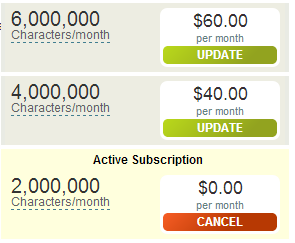 Setup
Setup
There are two steps to using the Microsoft Translator service. The first is to create a subscription to the Microsoft Translator service on the Azure Data Marketplace. An Azure Data Marketplace account is free, and the starter tier of the Microsoft Translator is free. So far, so good. The second step is to register an application with your ADM account. This registration is basically the credential your application will use to log into ADM and leverage the Microsoft Translator service.
Why register your app? If you ever lose control of your app credentials, you can simply delete your app registration – you don’t have to delete your whole ADM account. You can also register more than one app with your ADM account. This let’s you manage at a granular level of credential (which cannot conduct commerce), compared to your personal ADM credentials (which can conduct commerce).