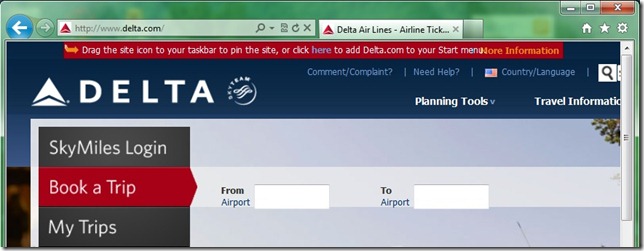IE Pinned Sites Part 2: Why Implement Pinned Sites?
In yesterday’s blog post, I introduced what pinned sites are and showed how they are available to any website.
However, as much as we developers love to play with shiny new technology for the cool factor, you can’t adopt technology for the fun of it. There has to be a legitimate business reason that this technology will help you. In today’s post, I’ll discuss why to implement pinned sites and give you five business reasons for pointy-haired bosses.
Reason 1: Pinned sites have 15-50% increase in site traffic
Check out this CNET article. From the article:
"Site pinning," which is new to this latest major version of Internet Explorer, lets users add a shortcut to a site from any page of their own to sit on their Windows 7 task bar. On the surface this would just seem like any other shortcut, except that Microsoft has provided ways for sites to boost the interactivity, like putting site-specific notifications, navigation, and information in contextual menus that sit behind the icon.
Microsoft now says that sites that have gone this extra step are seeing anywhere from a 15 percent to 50 percent increase in site visits, behavior that can be tracked back to a pinned site's increased visibility compared to bookmarks, which are usually kept hidden within a menu inside of the browser.
Read more: https://news.cnet.com/8301-10805_3-20031845-75.html#ixzz1K5R6k0IZ
Increased site traffic is logical if you think about it. With a website pinned to your taskbar, it’s more visible, and users are more likely to click on it and visit the site more often. As mentioned by Brian Hall (the General Manager of the Windows Live business group) later in the article, this is the same reason that people have competed aggressively to make their website the default home page for so long. End users would see that default home page every time they started their browser, which gave that website an edge.
In fact, many websites that have implemented pinned sites are promoting the fact, to encourage end users to pin. Here’s an example from Delta:
Note the red bar across the top of the webpage, explaining how to pin the site. If you would like to implement something similar to promote your pinned site, there are some great MSDN articles on how to improve discoverability.
Reason 2: Closer relationship between users and their favorite sites
With site pinning, users develop a deeper relationship with the website, and it’s more productive for them to get to it with one click on the taskbar.
I think that everyone has an online obsession. How many of you know someone (or are someone) who: the first thing that you do in the morning, the last thing that you do before bed, and a million times in between…you check Facebook? :) Now, it may be Facebook, Twitter, an online Sudoku game, a celebrity gossip column, tech blogs (or motorcycle blogs or mommy blogs or whatever your passion is), xkcd, or whatever. For those websites that you check every day (or multiple times per day), it’s really nice to be able to pin them and launch them quickly. It’s a fabulous way to feed your online addiction. :)
Reason 3: Allows websites to promote their brand outside of the browser
I keep Bing pinned to my taskbar. It looks like this:
In my role at Microsoft, I do a lot of public speaking using my laptop. True story: during one of my talks, someone raised their hand and asked me, “What’s that orange B thing on your taskbar?” Wow! That gave me a great opportunity to say, “Oooh, that’s Bing! It’s a great search engine that I use every day. Plus, look at how awesome the Maps/Travel features are…” and so on. So it gave me a way to promote my company and my company’s products. Even if you don’t do public speaking, you will be surprised at how many people look over your shoulder at your machine, and pinned site icons on your taskbar are a real conversation starter. It’s a great way to promote your company/consulting business/favorite products, and have your users do so too.
Reason 4: It blurs the line between web and client development
With pinned sites, there is a seamless integration of websites into the desktop experience. Websites are able to interact with users like Windows applications currently can. This means that the end users of a website can have jumplists, overlay icons, thumbnail toolbar buttons, and flashing taskbar notifications, which were previously only available to Windows applications.
Reason 5: All the cool kids are doing it
Around 1,000 of the top 100,000 sites had implemented pinned site functionality before Internet Explorer 9 had even shipped. You can find screenshots of some of the top sites’ pinned site functionality at https://ie.microsoft.com/testdrive/Browser/Catalog/Default.html. In addition, here are some other big names who have pinned site functionality already baked into their websites:
- Bing: https://bing.com
- Facebook: https://www.facebook.com (uses overlay icons too)
- Twitter: https://twitter.com
- Discovery Channel: https://dsc.discovery.com
- CNN: https://www.cnn.com
- The Killers: https://www.thekillersmusic.com (great example of HTML5 too)
- MySpace: https://vids.myspace.com
- Amazon: https://www.amazon.com
- Zillow: https://www.zillow.com
- Cracked: https://www.cracked.com
- Break: https://www.break.com
- MSN: https://www.msn.com
- WordPress: https://wordpress.com
- LinkedIn: https://www.linkedin.com
- USA Today: https://www.usatoday.com
- The Internet Movie Database (IMDB): https://www.imdb.com
- WSJ: https://magazine.wsj.com
- Flixster: https://www.flixster.com
- Photobucket: https://photobucket.com
- Neowin: https://www.neowin.net
- Hotmail: https://www.hotmail.com
- The Huffington Post: https://www.huffingtonpost.com
- Jango: https://www.jango.com
- Pandora: https://www.pandora.com
- Delta: https://www.delta.com
In my next post, we’ll dive into how to implement pinned sites using HTML and JavaScript.
Other Blog Posts in this Series
IE Pinned Sites Part 1: What Are Pinned Sites?
IE Pinned Sites Part 2: Why Implement Pinned Sites?
IE Pinned Sites Part 3: How to implement basic site properties
IE Pinned Sites Part 4: How to implement Jump List Tasks
IE Pinned Sites Part 5: How to implement dynamic Jump List Categories
IE Pinned Sites Part 6: How to implement Overlay Icons
IE Pinned Sites Part 7: How to implement Thumbnail Toolbar Buttons
IE Pinned Sites Part 8: How to implement a Flashing Taskbar Button
IE Pinned Sites Part 9: Patterns to make your pinned site code play nice in all browsers