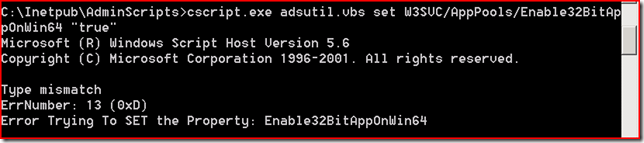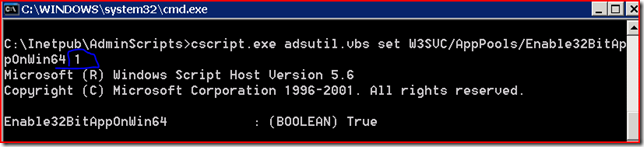如何設定 Windows Server 2003 Service Pack 1 啟用 IIS 執行在 32 位元模式
Configuring IIS to Run 32-bit Applications on 64-bit Windows (IIS 6.0)
Windows Server 2003TM, Service Pack 1 enables IIS 6.0 to run 32-bit Web applications on 64-bit Windows using the Windows-32-on-Windows-64 (WOW64) compatibility layer.
Steps:
1. Open a command prompt and navigate to the %systemdrive%\Inetpub\AdminScripts directory.
2. Type the following command:
cscript.exe adsutil.vbs set W3SVC/AppPools/Enable32BitAppOnWin64 “true”
3. Press ENTER.
但若你在 Windows Server 2003 Service Pack 2 上執行,會得到 Type mismatch 的訊息,如下圖:
故在 Windows Server 2003 Service Pack 2 需要將指令改為
cscript.exe adsutil.vbs set W3SVC/AppPools/Enable32BitAppOnWin64 1
More information:
關鍵字:Windows Server 2003 SP1 SP2 IIS WOW 64 32 位元 bit