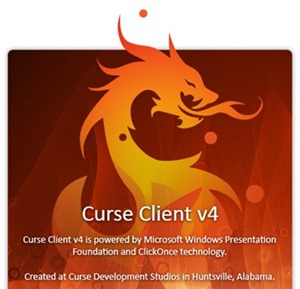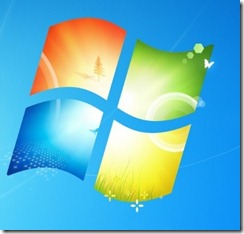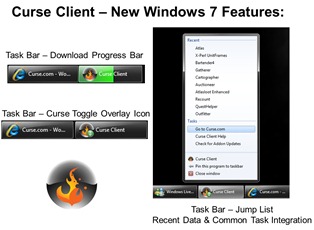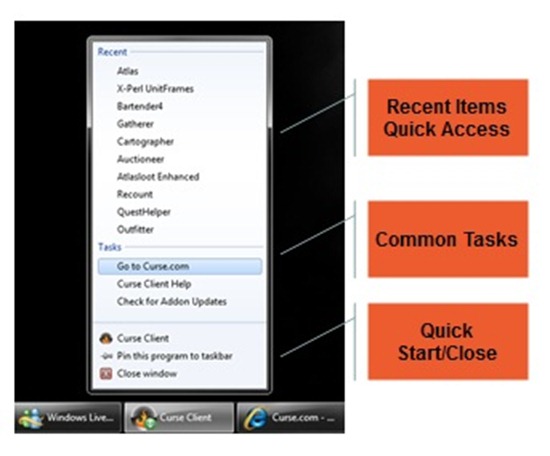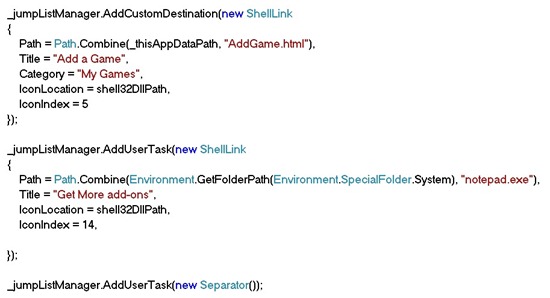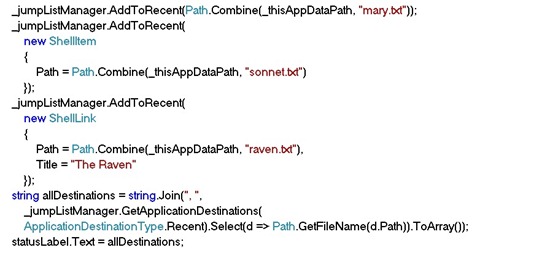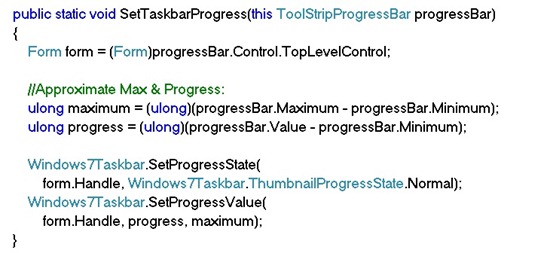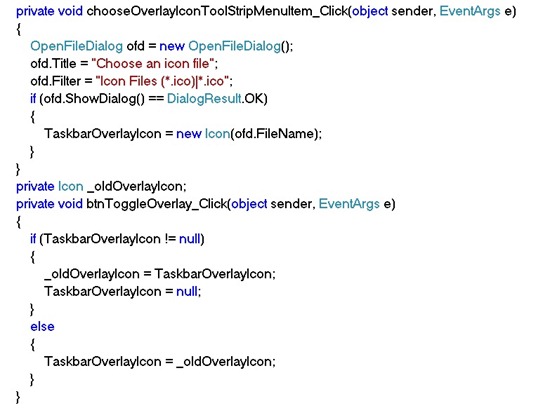Curse Client Lights-Up with New Windows 7 Features
Curse.com is largest MMO (Massive Multi-player Online) gaming web portal in the United States and serves-up millions of games add-on’s for popular games like World of Warcraft, WarHammer, and Runes of Magic. Their users represent some of the most affluent and influential online users. If you are a true player, then you already know that the Curse Client is an add-on manager that allows you to browse, install, and update all your essential on-line gaming add-ons. Curse is an integral part of the MMO experience, providing core gamers the tools and expertise they need to take their gaming to the next level.
The Curse Client for Windows is a .NET Rich Client application that utilizes the Click-Once deployment technologies in the .NET framework to provide full support for publishing and updating Windows applications including detecting dependencies and installing pre-requisite components.
The Curse user community is extremely tech–savvy and keeping them engaged and coming back means offering the best differentiated user experience possible. Curse’s vision for the next version of their Windows Curse Client downloader application included the following:
- Optimized user experiences - essential to stay competitive with the on-line gaming communities.
- Provide better integration into additional Curse.com services, offerings, and information.
- Exploit new features in Windows 7 to provide an optimized user experience for the Curse Windows Client Downloader application.
- Easy detection and implementation of client operating system capabilities to leverage advanced features.
Windows 7 provides a set of new application “Light-up” features that provide new capabilities to enhance the client application user experience with context-sensitive access to recent data items and relevant tasks along with new visual metaphors to convey application program status.
These features offered Curse the ability to create a differentiated Windows 7 experience for their popular Windows download client application:
- Task Bar Integration provides rich data visualization feedback capabilities for monitoring application’s progress and performance.
- Jump-list Integration provides <right-click> access to recent items, common tasks,and relevant services.
- Application Icon Overlays provide instant visual feedback for communicating application status updates.
Recently, the Curse Client application was updated to take advantage of some of these cool new application features in Windows 7 – which now gives Curse the ability to implement an enhanced visual experience and integrated services client for their ever-growing gaming community.
Jump List Integration
Windows 7 Jump Lists provide easy and quick access to recently used items along with links to common tasks and services – all just 1 <right-click> from the task bar icon. The Curse Client incorporates links for recent download history along with links to common Curse web site content and services to provide an enhanced user experience for their Windows 7 based users. Sweet!
In Windows 7, the taskbar has been extended significantly under the guiding principle of getting users where they're going as quckly and efficiently as possible. To that end, the application windows, files, and commands that the user needs to accomplish that are now centralized into a single taskbar button that consolidates previously scattered information sources and controls. A user can now find common tasks, recent and frequent files, alerts, progress notifications, and thumbnails for individual documents or tabs all in one place.
Curse Client users can now find common tasks, recent and frequent files, alerts, progress notifications, and thumbnails for individual documents or tabs all in one place – the Jump-List.
For .NET developers, the Windows API Code Pack for Microsoft .NET Framework provides a source code library that can be used to access some features of Windows 7 from managed code. The features supported in the latest version (v1.0.1) of the library allow for Windows 7 Taskbar integration in the form of
Jump Lists, Icon Overlays, Progress Bars, Tabbed Thumbnails, and Thumbnail Toolbars.
Jump List integration is easy with the .NET framework and the Windows API Code Pack – the code snippet below demonstrates how to add a new Destination, Task,and Separator to your application’s Jump List in Windows 7:
One of the most useful Windows 7 Jump List features is the “Most Recent” items list – this can be a huge time saver!
Task Bar Icon Integration – Progress Bar
One of the most common tasks for Curse users is downloading the latest on-line gaming add-on’s that have recently been published. The second most common activity is checking on the status of your download…here is where Windows 7 Task bar – Progress Bar integration capability comes into play.
This is a great scenario for the Curse. com Client application – since it allows users to monitor the progress of their downloads – especially when the application is minimized on the task bar. The new Windows 7 Task Bar API enables developers the ability to
- Show the progress of the applications work in the taskbar.
- Indicate the status of the application (Paused, Normal, Error, etc).
- Dynamically change the status based on application events.
The Task Bar - Progress Bar is a similar experience to the familiar Progress Bar control. It can display either determinate progress based on a completed percentage of the operation or an indeterminate marquee-style progress to indicate that the operation is in progress without any prediction of time remaining. It can also show that the operation is paused or has encountered an error and requires user intervention.
Here’s where you can easily integrate the behavior of your application Progress Bar into the Windows Task bar by using the Windows API Code Pack:
Application Icon Overlays
Enhanced user experiences means incorporating visual queues and metaphors wherever possible. With the ability to overlay Windows task bar icons – the Windows 7 Curse Client can now offer visual cues to their users as to the status of the application – especially while it is minimized on the task bar.
An application can communicate certain notifications and status to the user through its taskbar button by the display of small overlays on the button. These overlays are similar to the type of existing overlay used for shortcuts or security notifications, displayed at the lower-right corner of the button.
This becomes a very easy and visual - way to help communicate the status of the application. Here’s a short example of what it takes to implement this feature:
Want to learn more about the the exciting new Windows 7 application “light-up” features and how you can incorporate them into your rich client application? Check-out these resources:
- Learn Abut Windows 7 Task Bar: https://msdn.microsoft.com/en-us/windows/ee624070.aspx
- The Windows API Code Pack: https://code.msdn.microsoft.com/WindowsAPICodePack
- The Windows 7 Task Bar in 10 minutes - https://channel9.msdn.com/posts/GLenz/Windows-7-Taskbar-in-10-Minutes-Part-I-Progress-Bar